[quote="Destry"]Being too trusting, I installed this *&%^$%$# version 11.
And the first thing I get when I log on is a message saying that my customised menus have been replaced.
Jesus H. Christ.
I just spent 2 years creating them.
Can someone explain in English how I can get them back... so I won't have to sue you?
The message said something like "you can still access your menus from the customised dialog,eg. menu --> menu(1)"
Something like that.
That's not quite as undestandable to me as Linear A (a still-undecipherable dead language).
I use my customised menus every hour!
What steps do I need to go though to have them permanently on-screen and immediately accessible.
If that's not possible, can I roll back to v.10 and will they be there as before.
Thanks.
PS: I still can't believe the gall of them being replaced.
You'd think it was Microsoft or Google.[/quote]
I am soooooooooooo with you on this!
Much as I love, love, love DO, I was so disappointed and frustrated with the upgrade from v10.5 to v11. 
Like you, I had all sorts of toolbar and menu customizations and much to my surprise after the upgrade, they disappeared! Ok, so I read the message that they were still available, but why should I have to re-enable them in the first place?! Rather, it should be the opposite: Keep my customizations as default and give me the option to enable the new toolbars, menus, etc.
As a matter of fact, I'd much prefer if the DO upgrade would test if a standard toolbar/menu/etc. was customized and, if so, enable it with, for example, a label at the front such as "DO11:" or "New:", etc. The upgrade could even prompt you to decide if you want to keep your customized version or enable the new version--at least you'd be given the choice! But to assume that your customized version should be replaced is ludicrous!
DO provides so many features that and so many customization options that it makes no sense whatsoever that one should have to go through hoops after an upgrade to re-enable those customizations. As an example, I spent countless hours yesterday trying to get my status bar customizations back to what it was in v10. In the end, I gave up and used an out-of-the-box v11 sample and modified it instead. I still don't have what I had in v10, but I'm okay with what I have now.
And in another example, my custom buttons no longer worked as they had in v10. Once I re-enabled my v10 toolbars, some of my custom buttons/commands didn't work as they used to work in v10. For example, I had a button/command called "SingleList" that would switch the display to a Single List, Full Screen; after the v11 upgrade, it still did that, but my custom toolbars would disappear! 
In the end, I looked at the code on the new toolbar for the dual and horizontal display buttons and I adapted my code, accordingly. Still, I should not have to go through all of this extra effort. All I wanted to do was upgrade to v11, while keeping my customizations intact, enabled, and functional. Unfortunately, this is not the case with the DO11 upgrade.
What makes the situation worse for me is that I rarely customize so I can't even remember how I made some of those customizations!  For example, I couldn't remember how to create/edit custom commands yesterday. What I couldn't remember was how I created/edited my custom menu and the only way I was able to move forward was to take move menu options from my old custom menu to the new DO11 menu bar. The last thing I wanted to do was modify a default DO11 menu bar, but to get up and running as quickly as possible again, that was the best option I thought of doing.
For example, I couldn't remember how to create/edit custom commands yesterday. What I couldn't remember was how I created/edited my custom menu and the only way I was able to move forward was to take move menu options from my old custom menu to the new DO11 menu bar. The last thing I wanted to do was modify a default DO11 menu bar, but to get up and running as quickly as possible again, that was the best option I thought of doing.
The bottom line, GPSofware folks: Do a better job at maintaining users' customizations after an upgrade. Assume the customizations should be kept and enabled, rather than simply be visually "replaced" with those of the new version. I spent more time getting DO11 to look and function with my DO10 customizations than when I upgraded from Windows 7 to Windows 8! That doesn't make any sense! It should have been more seamless.
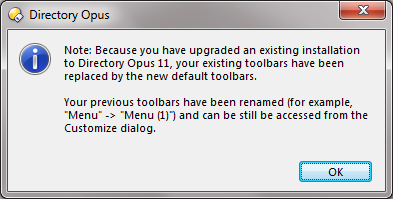
![]() .
.

 For example, I couldn't remember how to create/edit custom commands yesterday. What I couldn't remember was how I created/edited my custom menu and the only way I was able to move forward was to take move menu options from my old custom menu to the new DO11 menu bar. The last thing I wanted to do was modify a default DO11 menu bar, but to get up and running as quickly as possible again, that was the best option I thought of doing.
For example, I couldn't remember how to create/edit custom commands yesterday. What I couldn't remember was how I created/edited my custom menu and the only way I was able to move forward was to take move menu options from my old custom menu to the new DO11 menu bar. The last thing I wanted to do was modify a default DO11 menu bar, but to get up and running as quickly as possible again, that was the best option I thought of doing.