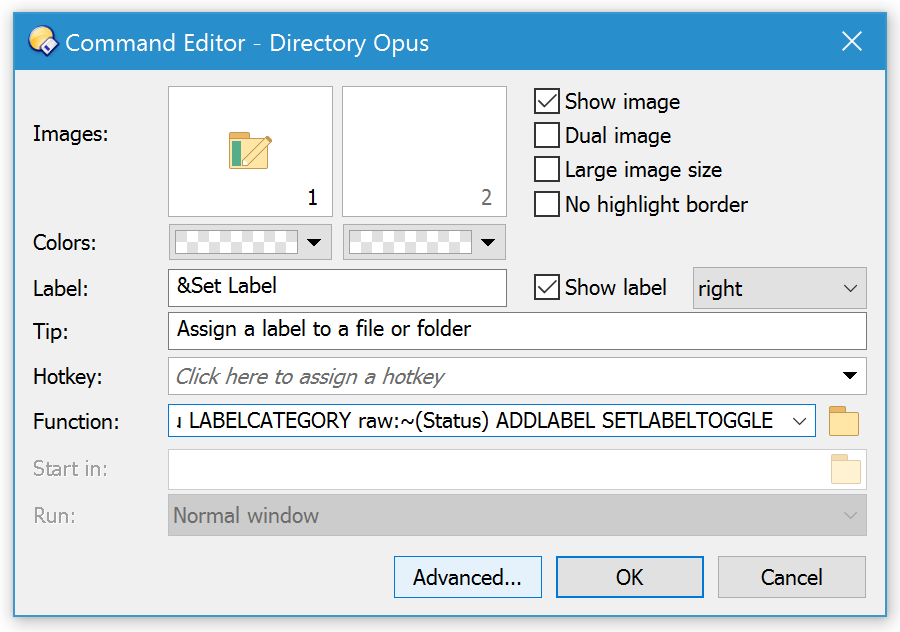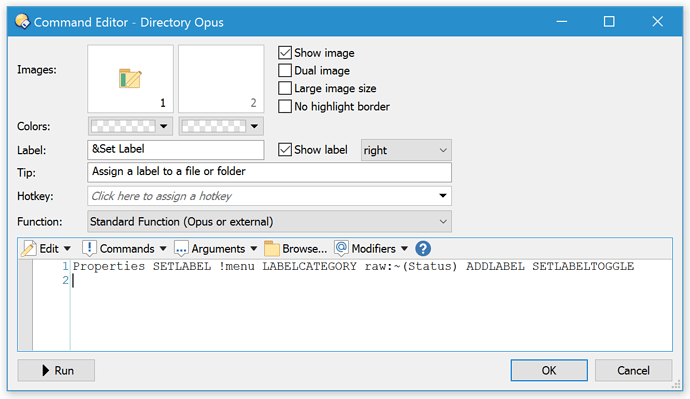Hi, for some reason I can't add more than one status icon to a file or 'stack' labels - although I think I may be doing somethng wrong, or my settings are preventing them from working. I imported my previous settings from version 11, would that have anything to do with it?
If I add one icon, then add another, it just replaces the one before. I may be gettng the stacked labels idea wrong, can a file really have two labels? And how?
If you're using your old toolbars, they will need to be updated to work with status icons. The easiest thing to do is copy the buttons from the default toolbars.
(If you don't know how to paste the definitions below on to your toolbars, see the second bullet point in How to add buttons from this forum to your toolbars for a quick step-by-step guide.)
Set Label:
<?xml version="1.0"?>
<button backcol="none" display="both" label_pos="right" textcol="none">
<label>&Set Label</label>
<tip>Assign a label to a file or folder</tip>
<icon1>#setcolor</icon1>
<function type="normal">
<instruction>Properties SETLABEL !menu LABELCATEGORY raw:~(Status)</instruction>
</function>
</button>
Status:
<?xml version="1.0"?>
<button backcol="none" display="both" label_pos="right" textcol="none">
<label>Stat&us</label>
<tip>Assign icons that can be seen in the Status column.</tip>
<icon1>#status</icon1>
<function type="normal">
<instruction>Properties SETLABEL !menu LABELCATEGORY raw:Status ADDLABEL SETLABELTOGGLE</instruction>
<instruction>[</instruction>
<instruction>Set COLUMNSADD=Status(1+Name)</instruction>
<instruction>]</instruction>
</function>
</button>
The default menus have labels work the way they used to (selecting a new label will replace any existing label), and Status icons work as a toggle (selecting a new icon will add it to any existing icons, or remove it if it was already there).
If you'd like both to work as toggles, so you can combine multiple labels, paste the above commands as usual, but then open up the Set Label one and add ADDLABEL SETLABELTOGGLE to it, so it looks like this:
The above screenshot is in simple mode, but if you click the Advanced button the dialog will grow and it's easier to see the whole line, as below. Both are the same command, just displayed differently:
Just for reference, the command on its own, inside all the XML above, is this:
Properties SETLABEL !menu LABELCATEGORY raw:~(Status)
Or this, if you want it to toggle labels:
Properties SETLABEL !menu LABELCATEGORY raw:~(Status) ADDLABEL SETLABELTOGGLE
The Status menu, inside all the XML above, is this:
Properties SETLABEL !menu LABELCATEGORY raw:Status ADDLABEL SETLABELTOGGLE
[
Set COLUMNSADD=Status(1+Name)
]
The extra bit inside the [ ... ] is so that when you set an icon it also turns on the status icon column, so you can see the change you made.
The LABELCATEGORY stuff makes it filter which categories it does or doesn't include in each menu. And the raw: bit is to do with making sure the command works even if you aren't using Opus in English. You don't need raw: if it's your own category names.
Wow! Thank you, this has helped me so much! I'm an expert 'copy and paste-r' lol. These button codes are perfect. So it was my V11 toolbars causing the problem, eh? Thought so. And silly me, I restored my backup to replace the current configuration too, so I didn't have access to the default toolbars. I just uninstalled Dopus and did a complete clean install and restored some of my old settings to merge with the new. So much better! Thanks again, Leo 
Glad it's all working!
You can always reset to the default toolbars via the menu when you right-click any of the standard toolbars.
I find what works best is to use my own copies of the default toolbars, with their own names, so then I can switch to the defaults and reset them without losing my custom versions. This also lets me show both my custom versions and the defaults side-by-side, to compare them and to copy things between them.
That's a good idea! I'll do something similar, make copies of the defaults and add a prefix of my initials 'DS' so they're grouped together so I know which ones are which. Now I can mess around with those without causing any problems and practice making some buttons of my own lol