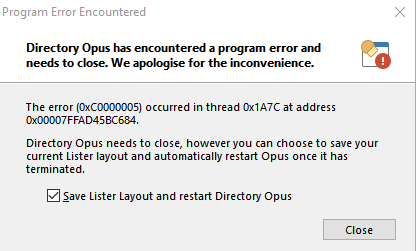
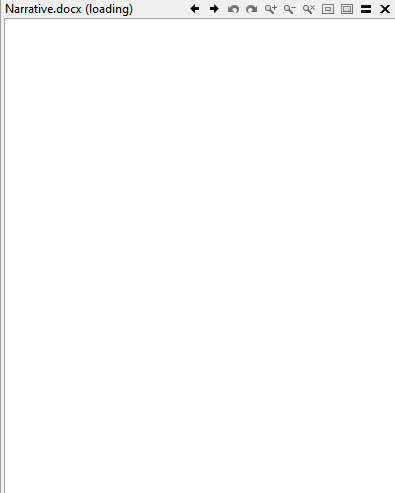
Except for image files, whenever I try to preview any file particularly documents it just launches that message and Directory Opus restarts. Do I have to like redownload a plugin?
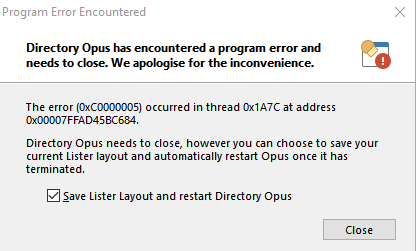
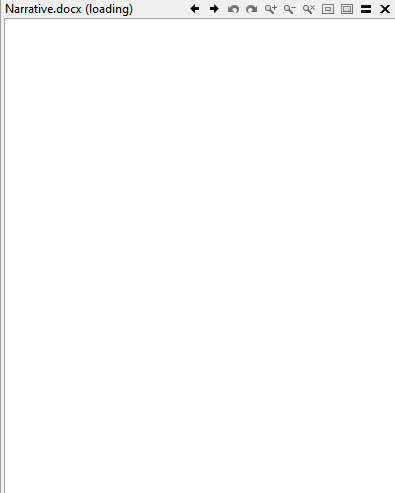
Except for image files, whenever I try to preview any file particularly documents it just launches that message and Directory Opus restarts. Do I have to like redownload a plugin?
What happens if you view the same file in File Explorer's viewer pane?
It works. Yeah really short answer, but it works and I don't know what the problem is in Directory Opus.
I would consider reinstalling the plugin associated with viewing files if that is one of the only options I could resort to. Where do I find the latest version?
But of course if there are other fixes it would be welcome. Thanks to whoever could help.
The usual .docx viewer is part of MS Word. Repairing the Word install may fix things.
This isn't just for Word though. Even txt does not work and Notepad is suppose to be preinstalled. Do I have to reinstall every file extension that gives an error? Can't I just uninstall whatever is associated with the Viewer Pane and reinstall it?
Plain-text files are usually displayed by our own viewer plugin, although it can be overridden.
If those are crashing, please check if any crash logs have been saved and send them to us: Automatic crash logs (for bug reports)
Also, it may be worth checking if the crash goes away if you turn off certain viewer plugins under Preferences / Viewer / Plugins. (The ActiveX + Preview + Office + Web plugin is the one most likely to be involved based on what you're described. That is really a meta-plugin which allows third party viewers to work in Opus. If you click Configure on it, you can see a list of the third-party viewers which are installed, and which file extensions they're handling. Or just disable it entirely to quickly test if any of them are involved.)
Yes, turning off the ActiveX plugin makes it work. Other documents just display their Shell icons now. Do I just have to find an installer online for the ActiveX plug in and reinstall to make things work for the documents?
It's not the plugin itself, but one of the third party viewers installed on your system which the plugin is allowing Opus to use.
Have a look at the plugin's configuration window. Is anything in there assigned to .txt, for example? Normally the only thing in there with .txt assigned to it would be the "Windows TXT" viewer, which is not enabled by default, as it's not as good as our own Text viewer plugin.
From my machine, you can see it here, and it's turned off:
Please also check if any crash logs were created, as we may be able to tell you what's going wrong from those.
I posted a Program Error Encountered above.
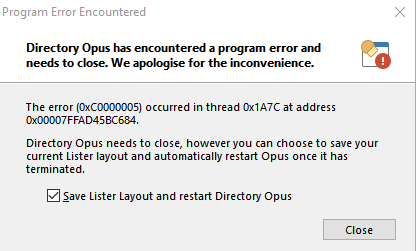
Is this the crash log you are talking about or is it something else?
If you follow the link in Leo's message (which I quoted), it explains what you need to know about crash logs.