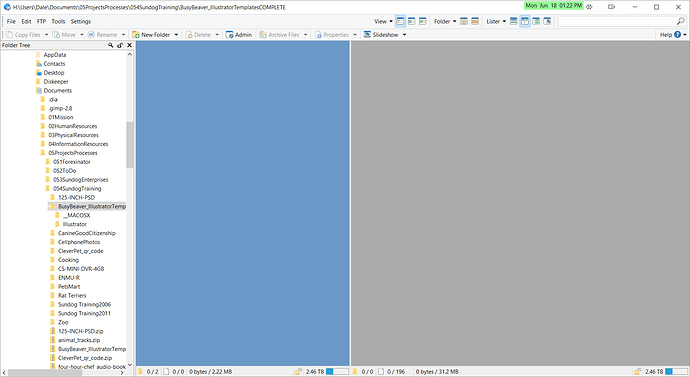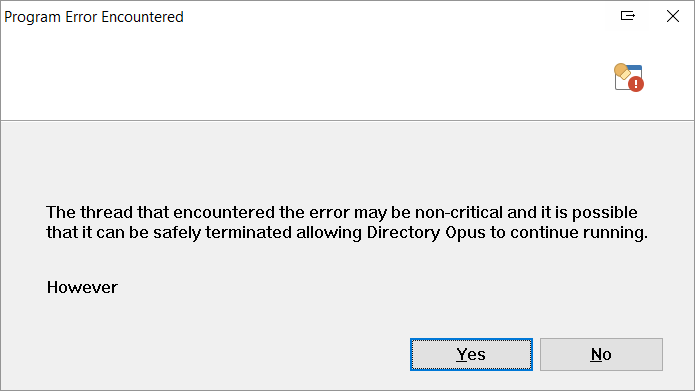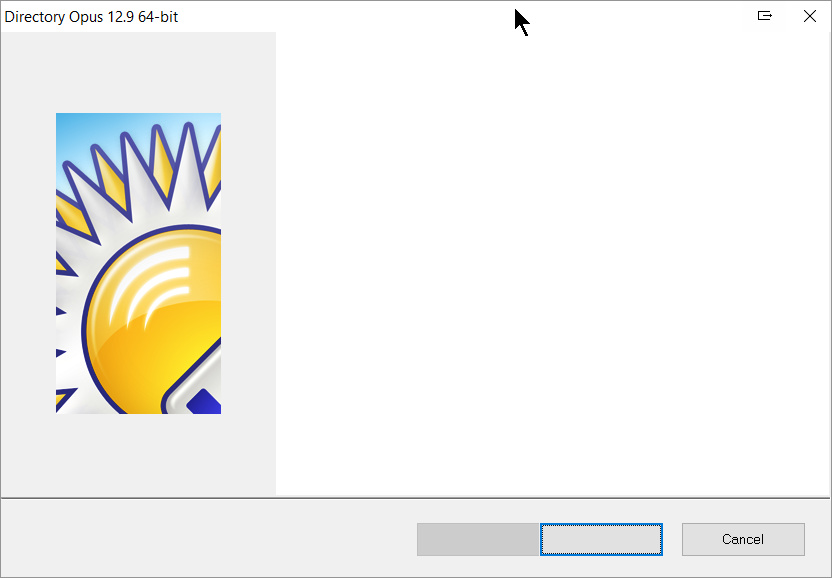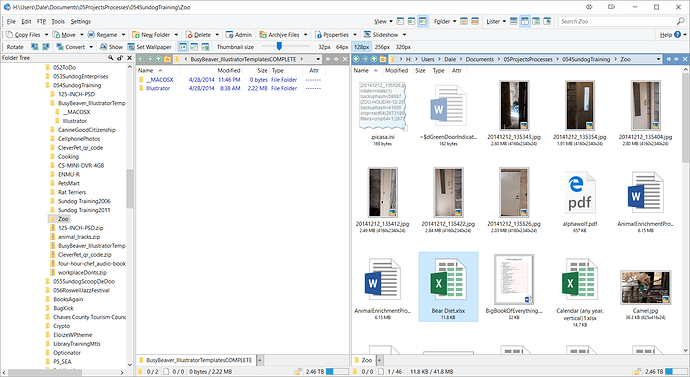Viewer panes are empty, with blue and grey background. Refresh makes no difference.
Which file type(s) are you trying to view which do that?
The background is blue and grey at once? Could you post a screenshot to show what you're seeing?
Thanks for the screenshot. Those look like the file displays, not the viewer pane.
Which Opus version are you using there?
That looks like the main executable is corrupted, or something is modifying/corrupting the process when it runs.
Please download the installer from our website and install over the top of what you're using, to make sure you're on the latest version and hopefully repair things:
If you have a licence for Opus 12: https://www.gpsoft.com.au/DScripts/download.asp
Or, for Opus 10 and 11 installers: https://www.gpsoft.com.au/DScripts/download.asp?type=old