It is fine the way it is. It would be nice if it did not deselect all the files, but since I am mostly interested in the picture file, I can choose to think of this as a great way to select a group of pictures and their related sidecar files and filter out the sidecar files! That can sometimes be very useful!
My suggestion is you sort the list by type, so that all the pictures are together. Then you can look at the pictures (keeping them selected, since nothing needs to be deselected). Once you've decided you want to move the group, run the Select SIMILARBASE command, and all the sidecar files for the selected pictures will be automatically selected as well.
Jon,
That has promise but if I sort by extension it does not group ALL image types as one category. I would want to have modified date as the second sort option (all images, newest first) but I don't know how to do that. Note that modified date is my default sort option. I have 4 columns in my lister: Name, Ext, Size and Modified DateTime. The latter is the default. Is there an easy way to change the sort order to images (all extensions) and datetime within that category and also easily switch back to my default lister display?
How about a Quickfilter?
Set QUICKFILTER=grp:Images
That does make it better!
I added the command to the changed SlideShow button:
@nodeselect
Set QUICKFILTER=grp:Images
select ~grp:images deselect
Show
It only shows pictures and leaves the pictures selected when I exit. If I clear the FAYT the other files reappear but the pictures in the original selection remain selected. At that point I can use the right click option "View In Directory Opus" to view the pictures again (if I want to) since only the actual image files in the original selection are still selected.
How about opening the folder (use Flat View -no Folders if there are subfolders) and then use the filter
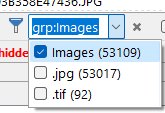 and select 'Images'.
and select 'Images'.
If you have a image with a file extension not recognized as an Image by DOpus, it would not be included if you select 'Images', so it's safest to select all image extensions from the list. I work with a lot of images and I add the extensions for those DOpus doesn't recognize to the the list of Image file extensions.
MegMac,
Yes, that works too. And it leaves the images selected when I clear the FAYT field.
Thanks for that option.