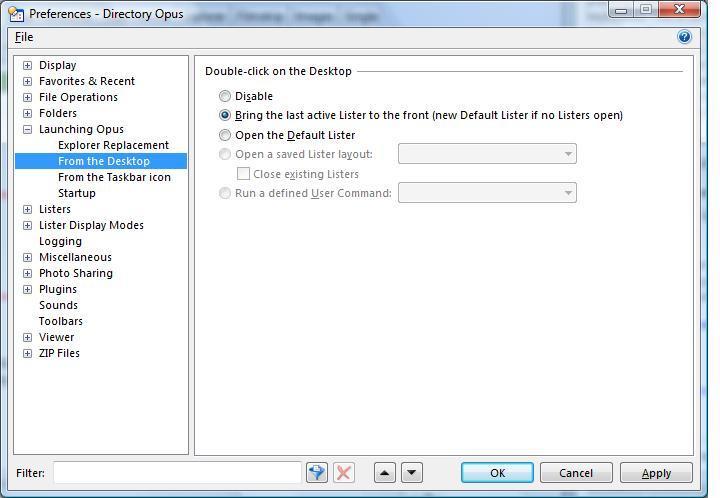In Windows XP Pro I could double-click on desktop to display a lister. I can't seem to find a way to do the same in Vista Home Premium using Dopus version 9.0.0.4. As always, any help is much appreciated.
Vista and XP are no different in this regard. Is the option turned on in Preferences?
If you open task manager is the dopusrt.exe task running in the background? (In addition to dopus.exe)
If it's not running then it may be blocked from starting by Windows Defender, possibly due to a previous install of Opus 8 with XP compatibility settings, or admin mode compatibility settings.
Yes, both dopusrt.exe and dopus.exe are running processes.
Does a new lister open if you run
"C:\Program Files\GPSoftware\Directory Opus\dopusrt.exe" /cmd Go NEW
?
Just uninstalled DOpus and cleaned the registry of all items with reference to DOpus, Directory Opus, GPSoftware. Also deleted folders where DOpus was installed. Then I reinstalled but there is still no joy in Mudville. This is a very minor problem so spend time with others with more serious issues.
As always thanks for the help, nudel.
Yes, new lister opens up without a problem when using run command with below:
"C:\Program Files\GPSoftware\Directory Opus\dopusrt.exe" /cmd Go NEW
Are you running Vista's DreamScene? (Playing videos on the desktop) I've noticed that some desktop tools like DreamScene and a few other desktop utilities seem to intercept the double click. I doubt that DO is getting the double click event these cases. Just something to check...
No, am not using any desktop video programs. Thanks for your reply and efforts.
One more idea... 
If you have the desktop icons hidden {Right Click on the desktop - View - Show Desktop Icons} DOpus won't get the double click event either.
CarpeThis you are the man! I could kick myself though for not thinking about your solution. I hid desktop icons some time ago even while using beta and RC's of Vista (my only excuse). Hopefully nudel will see this also and log it in his "bag of tricks".
Again thanks to all of you who make DO and even better file manager.
There's no need to anymore, Opus 9.0.0.5 just came out and makes desktop double-click work when the icons are hidden.
 Thanks again nudel. Am on my way to downloading the latest and greatest!
Thanks again nudel. Am on my way to downloading the latest and greatest!
Sorry for the sort of thread hijack, but I also have problems when double clicking the desktop in Vista to start DOpus. I am running DreamScene as mentioned by CarpeThis, so is there any workaround for this?
Thanks for any help 
Desktop double-click in conjunction with DreamScene seems to work okay for me in Opus 9.0.0.6. I'm not sure if anything has changed since you posted but give it a try now and see what happens.
[quote="nudel"]
Desktop double-click in conjunction with DreamScene seems to work okay for me in Opus 9.0.0.6. I'm not sure if anything has changed since you posted but give it a try now and see what happens.[/quote]
9.0.0.6 works with some but not with other dreams, perhaps its a problem with those dreams themselves? Its not a big issue, as I have DOpus set as a dock item, its just sometimes convenient to just double click the desktop