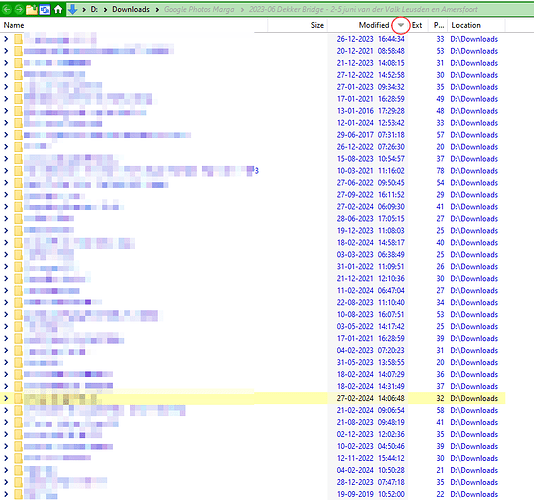Nothing special. For privacy reasons I blurred the folder names of course.
I stumbled over thread
Files incorrectly sorted according to "date" - Help & Support - Directory Opus Resource Centre (dopus.com)
hence I first updated to the latest beta before asking questions here.