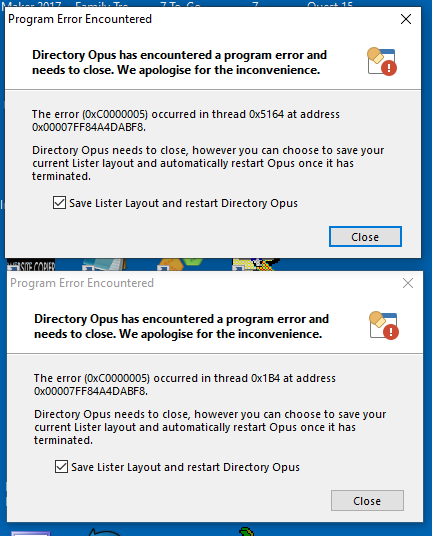i get this error when using thumbnails and opus reloads. and it i try to scroll it will crash it again.
thanks
ray richey
lrrichey@hotmail.com
That's almost certainly caused by a crash in a third-party shell extension that something else has installed to provide thumbnails for a specific file type (e.g. PDF).
Can you narrow down the crash to a particular file or type of files? e.g. Try copying some files to a new folder and see if the crash happens when you generate thumbnails of them, then add or remove files from that folder until you isolate a particular file as causing the crash.
Based on that, it should be possible to track down the component that's crashing, and tell if it's Opus or a third party DLL. (If it was Opus, the thread would normally have a name instead of a random number, so my guess is this is a third party DLL.) Based on that we can either look at how Opus handles the type of file in question, or see if there's an update or alternative to the third party DLL that has the bug fixed.
It's also worth checking if generating thumbnails of the same files also crashes Explorer.
I use the Windows file Explorer to go to the folder that was given me problems. I then set it to give me a preview, I could not find a thumbnail setting. Maybe there is one but I just couldn't locate it. And when I clicked on a PDF file the viewer pain gave me an error message saying that my PDF viewer whatever was mucked up.
So using the information that you provided and I created a separate folder and moved all the PDF files into that folder. Then I opened opus and went to that folder and change the settings so it showed thumbnails and lo and behold it worked correctly. I use nuance PDF converter and I have had problems with that software before. So it does not surprise me that this seems to be another problem created by them.
Thank you for your help have a wonderful day
Ray Richey
Were there any non-PDF files in the original folder? PDF was just a guess, so it could be one of the other file format's that's triggering the problem.