I really should report this via an official tech support ticket, I suppose, but without the images, the actual problem would probably get lost in translation. 
Essential Info: DOpus is v.9.0.0.6 and this is on Vista x64.
Problem 1: If I view the properties of a drive under DOpus, both my Hardware and Norton Ghost tabs are missing.
Explorer (left) / Directory Opus (right):


Problem 2: As you can see, the Used and Free space are being reported differently. (I took the screenshots in immediate succession, i.e., within a couple of seconds, so hidden temporary files can't account for the major discrepancy. And I mean outside both the system and user temp directories as I had those open both remained empty.)
Upon further inspection (just now this very moment), since the gigabyte values between Explorer and DOpus match, this appears to be a bug in DOpus. Explorer's values are mathematically correct:
68.4 GB = 68.4 * (2^30 bytes) = 73,471,381,504 bytes(68.4 is the rounded version of 68.425561829)
Problem 3: Though I can't conceivably see how this can be a DOpus bug as it's an external program, the system's chkdsk facility acts erratically when called from DOpus' version of the Tools tab. By erratically, I only mean that once the check is complete, more often than not, the normal result status messagebox never appears: the little chkdsk window just disappears. Normally, I should see the following:

Like I said, I don't know how this can be a DOpus problem, and I foresee and understand that you will probably point the finger at Microsoft, but the thing is, it only does this when I call it from DOpus, never from explorer (or directly from the control panel).
Any ideas? Thoughts?

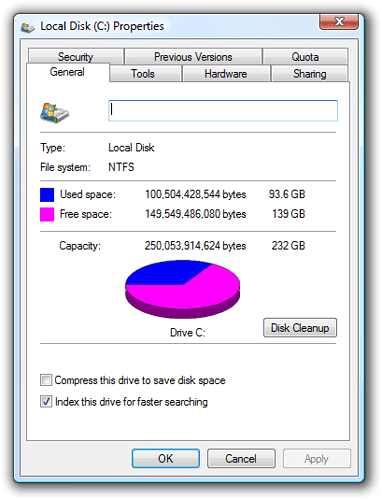
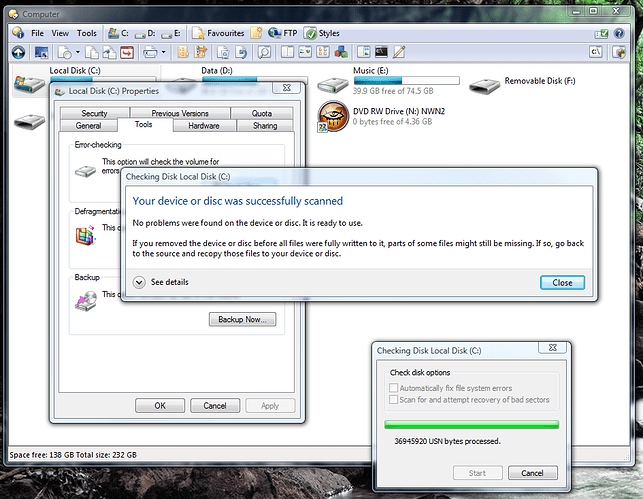
 )
)