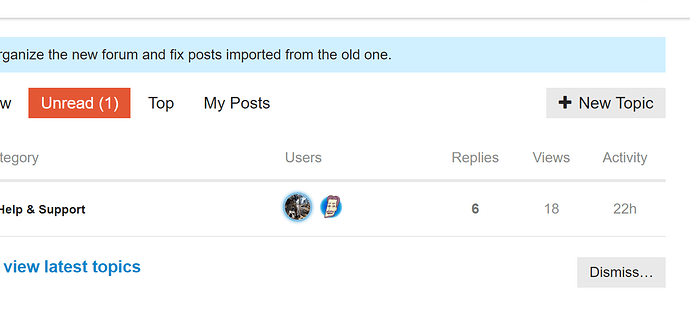Presumably, something that was not possible with phpBB.
I personally am annoyed how it offers badges yet when I click on the badges, I don't get any cool DOpus trading cards. And where are the DOpusVR support?
Anyways, definitely need some time to get used to it.
Don't forget it's a work in progress.
Regards...
Bernard
at first I was like "crap, what is this, no, why do this to the community.." but then I realized that is is much better.
especially this:
[quote="Leo, post:4, topic:24705, full:true"]
This means people can edit their posts now, which in turn means everyone can stop complaining to us that they can't find the edit button. :D[/quote]
Yeyyy!!! at last, thx for the effort to switch!
EDIT: I added this very line to it. So, it actually works. YES!!! deletion works also as you can see by what is not there anymore. xD
again a huge thank you to the responsible ones.
Well, as far as I remember, I could edit my posts in "Script&Plugin Development" section. The only problem I was that I thought it was impossible, because that functionality was disabled in "Help&Support" (as I remember - that was made for purpose and even explained why). So I'm not sure it's something new. Anyway - personally I don't like this theme, is too bright and I found that I cannot change it in preferences. Maybe theme selector or sth like that? Reading posts on #FFFFFF background is eye-burning.
People can edit their posts everywhere now.
Many of the reasons for disallowing editing in Help & Support are fixed by the new forum software which handles things better. (Being able to see edit history and restore old versions, in particular.) Of course, we will see how things go. It could still turn out to cause problems.
Discourse doesn't have a theme selector, unfortunately. (Discussed here.) You could use something like Stylish to modify the CSS, but we may change the theme ourselves anyway, once we're done with fixing and organising all the imported posts.
Thanks for the explanation Leo. The new forum has a lot of improvements over phpBB.
What can be said about loss of text when entering a post: on some forums (phpBB) there are some timelimits (set by the forum admin?)
Users are then typing their post, click on the 'submit' button to discover they are logged out in the background and their post text is lost. A frustrating thing as they have to start all over.
Don't know how this was on the phpBB version of resource.dopus, maybe there was no such thing, I don't know.
Edit post afterwards surely is a great benefit!
What exactly do you mean with "Automatically pulls in images so image.."
Do you mean to say that when I post an imgur link, it pulls in the image, so once the image is deleted on imgur, it still resides within the forum?
It must be a tremendous lot of work to reorganize the forum.
Good luck with that Leo!
=
Discourse seems to handle things better and is constantly talking to the server to check for new replies as you write yours, so I expect it won't have problems with sessions timing out while you write a reply.
But do keep in mind that if you spend more than a few hours writing a reply, any attachments you uploaded for the post may be deleted and no longer work. (The forum periodically checks for uploaded attachments which no post is using and deletes them.) So if you leave a reply open for several hours it can cause problems, but having one open for a few minutes or even a couple of hours should be fine.
(Although if you are writing something that long and detailed, saving it into a text editor first is probably a good idea. The server might be down, especially at the moment while we are still having to restart it to change certain things. Or the internet might go down, etc.)
On phpBB you can normally hit Back in the browser and recover what you had typed, but not always and it was indeed a pain when that happened.
Yes, exactly. All those broken imageshack links on old posts should be a thing of the past.
I had started to do this manually after the problems with imageshack, so I'm really glad the forum automates it.
As an aside, Discourse has a much better backup process than phpBB (which was a complete joke, didn't include files/attachments, and sometimes corrupted the SQL backup if it took too long to generate). So if anything catastrophic happens we should have more recent backups of the forum now than before. Backups are now automated, and can also be done by a single button push. With phpBB it took about an hour to do all the actions and checks necessary to do a full backup (posts + attachments) of the forum. phpBB was garbage. ![]()
I hated this new forum half an hour ago...I like it now 
Normally one wouldn't spend so much time on posting a reply. But, I must confess, it sometimes happens once I start to search on Internet for possible extra information, links, whatever, to support a reply, but then start reading the 'other' stuff, forgetting about the post I was creating.
When getting back - I was logged out. The 'Back'-button often didn't help. Based on that experience, I often saved the text to clipboard before posting...
Pulling in the images is indeed a big improvement. Users may cancel their account with e.g. Imageshack (like I did last week, one has to pay 38 p/year and there are no improvements / changes over the last 1,5 year) or one might delete images/remove albums.
Anyway, good luck with the new forum, hopefully, once all is in order, you may have a few minutes extra for yourself .. 
=
Ouch, tbh the new forum software looks and feels less than good.
Not to mention that white background burns my eyes..which is also an additional reason
why I avoided W10 (W10 themed apps = white, flat, and annoying).
I would've preferred one of the regular forum types.
Btw, where is "Mark all as read"?
Try it for a while. After the initial shock it grows on you, or at least has for several of us (myself included).
We may make the background darker but it's not the priority. Turn on a light for now. 
To mark everything as read, click on the Unread view at the top, then Dismiss at the bottom right of the list (or top right, after scrolling slightly).
Important: Do not change the checkbox inside the confirmation dialog. It makes the Dismiss button mute/hide all those threads, not just mark them unreas.
You can also click on the "= Topics" icon at the top-left of topic lists to be able to multi-select them, which is sometimes useful.
Thanks, I found it 
Light doesn't really help alot when the screen is almost completely white. 
Btw, in the earlier software you used account linking where the username had a different color based on registration status.
Will this be used in this one?
Or you could have some text regarding registration status in the same position as your "Directory Opus developer" label.
We'll have something. It's not set up yet. Early days.
Is there a time limit for editing posts? I just had a look at my Tagger thread and saw that the edit symbol only appears at newer posts (2 month in this case). I wasn't able to edit the first post which was intended to be the main post where you always can find the newest version for download.
There is a time limit at the moment, but that will be changing for the downloads area. I'll try to get that set up in the next day or two. Been chasing some other problems with the imported posts the last couple of days so I haven't had a chance to sort out the downloads areas properly yet.
Good to know, thanks.
The software itself is nice. But the default design for Discourse is bad. Too much whitespace taking up too much screen real estate when it doesn't have to.
Important: My advice above was wrong. Very wrong.
Edit: It was fine, as long as you didn't use the extra checkbox. Updated the earlier post, and also the separate PSA post.
Same here, the totally different design was a bit off-putting initially, but it's huge improvement over the previous forum.