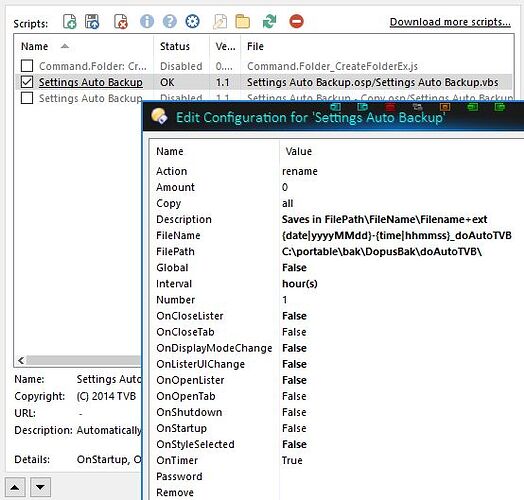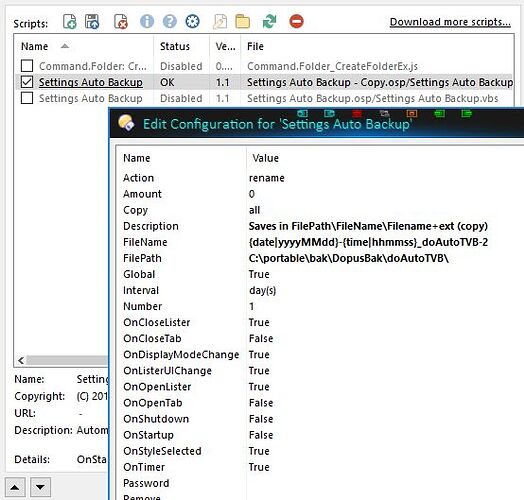So, after a massive cleanup, I almost did the fresh DO install, but, while verifying backups, I noticed the blink-flash-dopus-on-top-again was followed by another backup file appearing. I've been meaning to look closer at the settings for Settings Auto Backup (Normal and USB) - #15 by Chuck because it seemed to be backing too often -- In fact, it had 504 yesterday, not including the huge chunk I deleted.
Every blink-and-focus-dopus event was followed by another ocb file generated, every 62-63s.
I tried setting all OnEvent to false except the timer, but it kept saving every minute. (Restarting DO after making changes)
Solution 1: Disable the timer. Changing the interval didn't help but disabling OnTimer solved the issue.
Solution 2: Solution: Copy the osp file (or rename it?) which seems to create a new configuration (somewhere).
Solution 3: Find the corrupt configuration and reset it.
This is the bad version...
And the good one...
The osp files are in %appdata%\Directory Opus\Script Addons or /dopusdata\Script Addons
Scripts are in prefs -> Toolbars -> Scripts.
I'll put a link back to here in the original thread over there: Settings Auto Backup (Normal and USB) - #18 by raymm