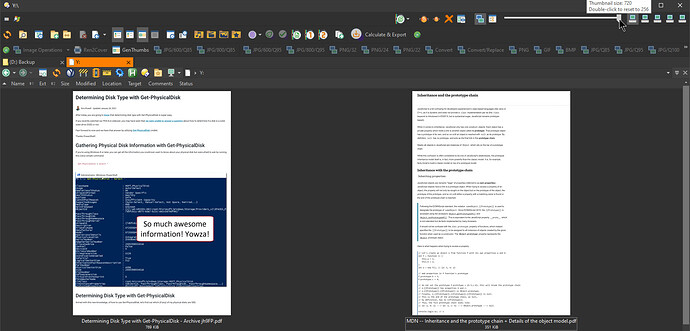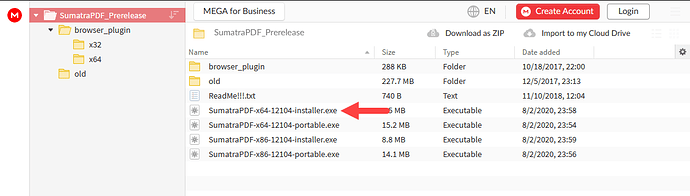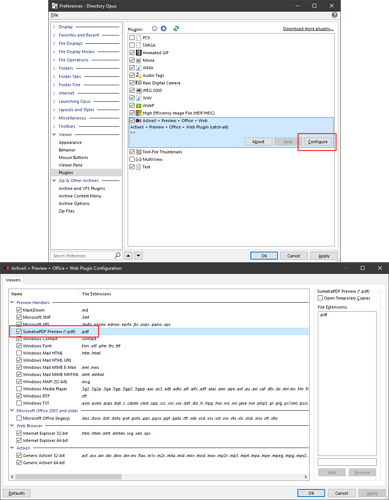DO is one of the most used apps I have, I love it, just about perfect.
One use I have discovered is looking at the thumbnails of docs in a folder to see what they are or to find the one I want. Impossible just looking at the titles regardless how descriptive they are. We used to just flick through the pieces of paper in a folder, but paper has long gone from our office, thus we need an equivalent way of flicking through to find the doc we want.
But the thumbnails are not quite large enough to tell what the doc is. It’s a great idea, but not quite useable. So my question/request is: Can we get the thumbnails a bit larger?
You can change the thumbnail size in Preferences / File Display Modes / Thumbnails - by default the limit there is 256x256 (scaled for your system DPI). If you want to make them even bigger than that, you can change the upper limit with Preferences / Miscellaneous / Advanced [Limits]: max_thumbnail_size.
Thanks Jon. Would have been wonderful but doesn't quite work; the thumbnail area sure increases, but the thumbnail within it still has the old max size. (I am looking at a folder of PDFs.)
There may be a limit on the maximum size the PDF thumbnailer will make, or the Windows shell itself, or possibly Opus when asking external sources for thumbnails (due to compatibility problems with some components).
Can you see larger thumbnails for the same files in any other software?
Don't have any other software that I could try. (With DO, who needs anything else  ). I did try Explorer, but it only has icon size.
). I did try Explorer, but it only has icon size.
Another user on here (@auden) uses MysticThumbs for PDF thumbnails and has mentioned before that it handles sizes larger than 256, so you might want to give that a try.
Not if I have to pay Aus$50+ per computer. Shame.
The last free version of MysticThumbs seems to support large pdf thumbnails. A bit vintage-y, but already x64:
I use Sumatra v3.3.13104 (pre-release) for thumbnails & viewer pane. Mine max thumbnail size is set to 720px and it works without hiccups.
This is a custom build from this thread, I've been using for many many months, no problems so far.
Thanks cyilmaz.
I think Sumatra just looks at pages within a document. I can do that with Phantom or Acrobat. I want to be able to see 1st page of all docs in a folder, so I can find the one I want without having to look at each one in the DO doc viewer.
To do that I need slightly larger thumbnails than the max in DO.
I am certain that this is a reasonably common need, especially in business, and thus would have a solution. Just have to find it. But the best solution would be something within DO.
Thanks for that. The last free version I could find was from 2012. Vintag-y, no doubt, but insecure for sure.
If you know of a more modern version let me know.
@PKin I'm a little bit confused, you want to see big thumbnails in DOpus, and my screenshot shows exactly that: Sumatra rendering very big thumbnails within DOpus. There is no viewer pane in my screenshot, those are thumbnails. Maybe my screenshot doesn't look like standard DOpus, but it is DOpus.
In that case, BEWDY, I'm in! thanks heaps.
It is Sumatra PDF you are talking about? If so, how do I get it working in DO?
Just as the link says, install the thumbnail-preview handler first from the MEGA link there. But beware it is not any SumatraPDF version we're talking about. This one is a custom build from a Sumatra user. He reactivated/fixed the builtin preview handler in original sources and compiled it, because the original developer has apparently deactivated it.
Do not use portable because you need the extra dll's which are only in the installer version. When you start the installer It automatically installs itself under user profile: %AppData%\Local\SumatraPDF. The DLLs need to be registered as thumbnail handlers. I didn't know any other way so I changed in registry (you can copy paste the text below into a .reg file and import it - don't forget to change where it says PUT_YOUR_USER_NAME_HERE):
Windows Registry Editor Version 5.00
[HKEY_CURRENT_USER\Software\Microsoft\Windows\CurrentVersion\PreviewHandlers]
"{3D3B1846-CC43-42AE-BFF9-D914083C2BA3}"="SumatraPDF Preview (*.pdf)"
[HKEY_CURRENT_USER\Software\Classes\CLSID\{26CA6565-F22A-4f5e-B688-0AD051D56E96}]
@="SumatraPDF IFilter Persistent Handler"
[HKEY_CURRENT_USER\Software\Classes\CLSID\{26CA6565-F22A-4f5e-B688-0AD051D56E96}\PersistentAddinsRegistered]
@=""
[HKEY_CURRENT_USER\Software\Classes\CLSID\{26CA6565-F22A-4f5e-B688-0AD051D56E96}\PersistentAddinsRegistered\{89BCB740-6119-101A-BCB7-00DD010655AF}]
@="{55808EA8-81FE-43c6-AAE8-1D8149F941D3}"
[HKEY_CURRENT_USER\Software\Classes\CLSID\{3D3B1846-CC43-42AE-BFF9-D914083C2BA3}]
@="SumatraPDF Preview (*.pdf)"
"AppId"="{6d2b5079-2f0b-48dd-ab7f-97cec514d30b}"
"DisplayName"="SumatraPDF Preview (*.pdf)"
[HKEY_CURRENT_USER\Software\Classes\CLSID\{3D3B1846-CC43-42AE-BFF9-D914083C2BA3}\InProcServer32]
@="C:\\Users\\PUT_YOUR_USER_NAME_HERE\\AppData\\Local\\SumatraPDF\\PdfPreview.dll"
"ThreadingModel"="Apartment"
[HKEY_CURRENT_USER\Software\Classes\CLSID\{55808EA8-81FE-43c6-AAE8-1D8149F941D3}]
@="SumatraPDF IFilter"
[HKEY_CURRENT_USER\Software\Classes\CLSID\{55808EA8-81FE-43c6-AAE8-1D8149F941D3}\InProcServer32]
@="C:\\Users\\PUT_YOUR_USER_NAME_HERE\\AppData\\Local\\SumatraPDF\\PdfFilter.dll"
"ThreadingModel"="Both"
You should see the thumbnails already and this one setting - I believe it is for preview pane, so you should be seeing both thumbnails and preview via Sumatra:
For increasing max thumbnails size in DOpus, Jon already gave you the answer as the very first reply.
DOpus default max is 256, I have mine set to 720 but tried just for fun 3000 and it works, too.
Thanks for all that. Clearly it works, however I'm a bit scared to do those registry entries. So guess I'll just wait for some genius to come up with an easy DO add in, or DO developers to adjust DO. Probably a forlorn hope on both counts 
There's nothing to adjust in Opus. Opus doesn't generate the PDF thumbnails, it asks the PDF thumbnailer installed on your system to generate them. From Cyilmaz's screenshots, we can see that if that component supports larger thumbnails, they will work in Opus. So any size limit is coming from the thumbnailer, not from Opus.
Thanks for the info Leo. Sorry if I implied any lack of design on DO developer's part, you guys rock.
I have found DO very easy to get & use and have easily managed to resize to a larger maximum thumbnail - the odt files I'm looking at however are still from a smaller thumbnail, so the larger icon is blurred and sometimes not yet quite detailed enough, the restart after changing the settings should have ensured the [512] size specified is the size created, rather than a 256px resized, so I'm still not there yet..., it's close though - best file manager for the job I've found to present.
Footnote: DO was recommended to me by chat.openai, which in the course of the conversation was also able to give some decent support about the thumbnail resizing - not fully accurate, but it sped up the process and led me to the best advice found so far...
It may have changed since I last looked, but a lot of document thumbnailers from Office and PDF software did not work properly if asked to generate thumbnails larger than 256x256.
If I understand the goal correctly as to see 1st page of all docs in a folder in order find the desired one without having to look at each one in the DO doc viewer, I suggest trying the portable version of QuickLook 3.7.3 available at