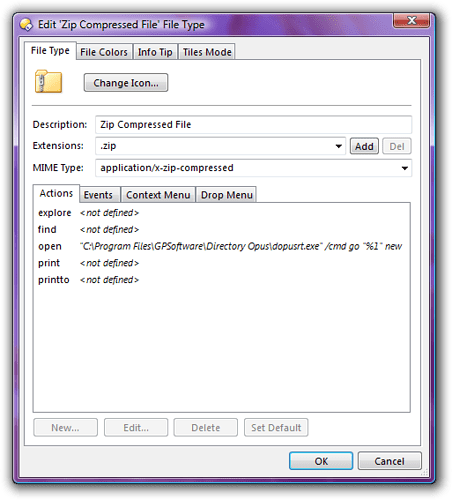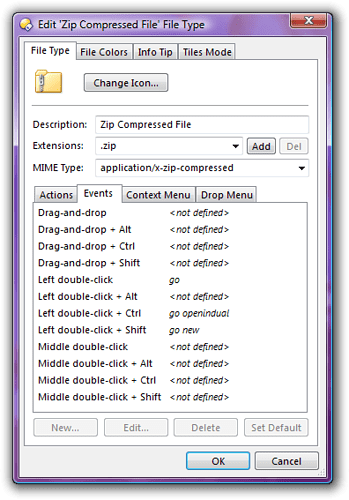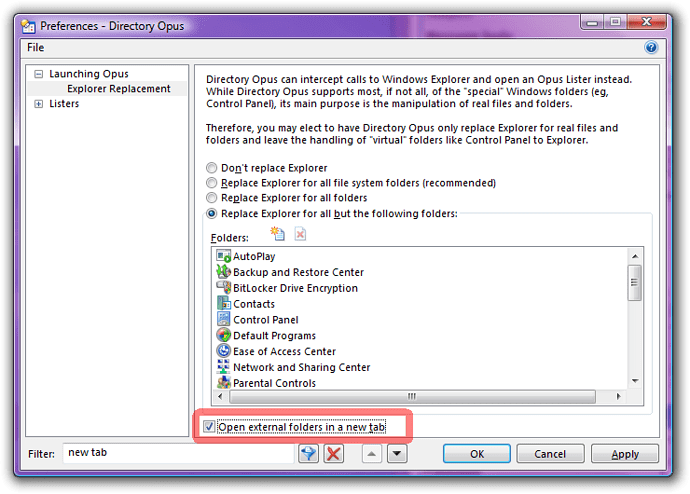when i doubleclic on zip files on desktop in DO, nothing happen... and you ? zip are not open with DO and not by default zip application
Works fine for me with Opus 9.0.0.3 and XP Pro SP2.
I have the same settings I have always had in DO8. I just upgraded to DO9 and now I am having issues with the DO handling zip files. Whenever I open any Zip file anywhere it opens a new lister instead of a new tab. Any suggestions?
I think it's this problem: [Double-click/right-click on desktop items does nothing (XP))
If affects my two XP machines but not my Vista machine. Strangely, it didn't used to affect my XP machines. AFAIK Microsoft still haven't offered a fix.
If you go to /desktopdir instead of /desktop then the problem goes away, if that helps.
Do you mean when you double-click zips inside of Opus, or outside of Opus?
If I try and open a zip located on my desktop it opens a new lister. If I try and open a zip file located on the desktop from inside the desktop lister window the same thing happens. I just tested it on my external drive lister window and it just opened the file in the existing lister.
EDIT I did change to /desktopdir and it did indeed change this behavior as long as I was inside DO. It still opens a new lister if I try and open the zip from the actual desktop. I never did have a problem with opening folders on the desktop from inside DO but I still ahve a problem with it opening a new lister if I click on the folder from the desktop. God this sounds confusing. I hope you can understand this
[quote="nudel"]I think it's this problem: [Double-click/right-click on desktop items does nothing (XP))
If affects my two XP machines but not my Vista machine. Strangely, it didn't used to affect my XP machines. AFAIK Microsoft still haven't offered a fix.
If you go to /desktopdir instead of /desktop then the problem goes away, if that helps.[/quote]
OK thanks
Is the option shown below turned on? That's what should control what happens when you double-click a zip (or a folder) outside of Opus.
Note that it only affects zips in Opus 9.0.0.2 and later.
It sounds like the zip filetype may also be different to what it should be. I've attached screenshots of mine so you can compare.
Boy did they have that one hid.....Thanks bunches I didnt have the open folder as a tab slected.
THANK YOU!!!!!!!!!!!!! 


SoSweet