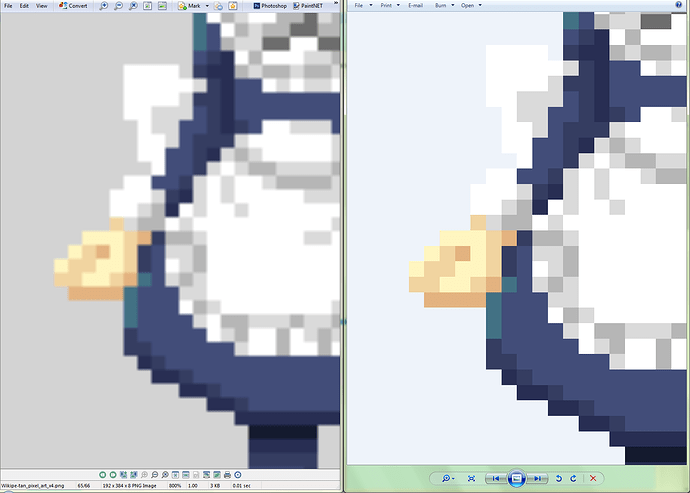For some reason when I zoom in on an image in the viewer it blurs the images instead of showing me the pixels the way Windows Photo Viewer does, is there a way of disabling this?
The filtering is down to Windows (and possibly the graphics driver), which use a heuristic to decide whether to use bilinear or nearest neighbour. It often picks nearest neighbour (which you want) for pixel art, but doesn't always.
OTOH, with photos, you'd usually want the opposite, as NN looks very bad with them, and the heuristic almost always gets that right.
We may add selectable filtering in the future.
For zooming in on pixel-level detail, I use a Microsoft tool called ZoomIt that has a hotkey which can zoom in on any window and always uses NN scaling.
1 Like