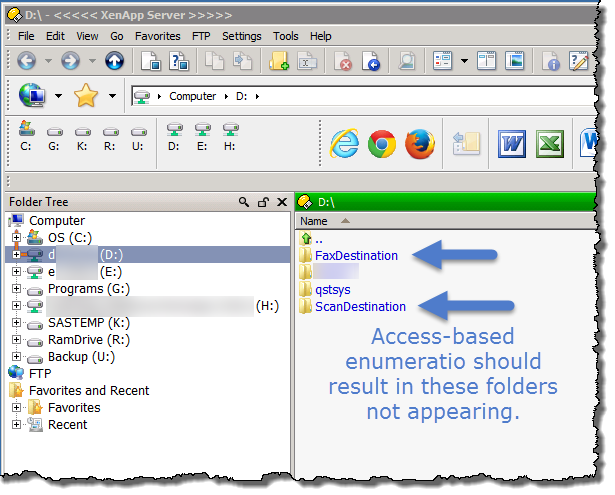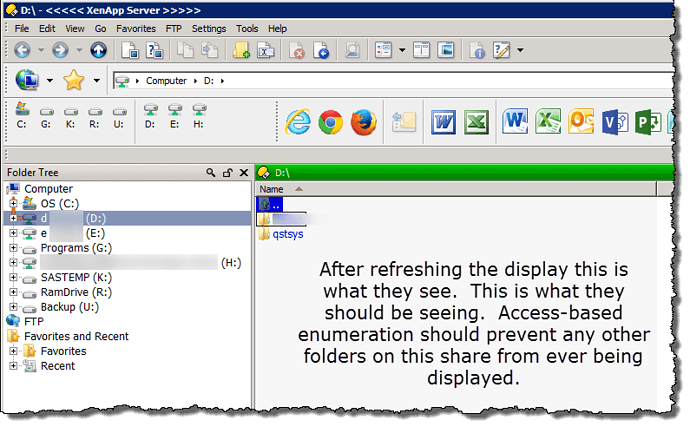[quote="leo"]If there's a confidentiality issue that legally requires people not to know of folder names they don't have access to, this Windows feature can't do the job properly, since the legally sensitive information is leaking out of it. If Opus is showing it, other tools could as well. It looks like a bug in Windows since the folder names are being filtered out of what some APIs report but not others.
For what it's worth, turning off Preferences / File Operations / Options / Detect external file changes on network drives may stop the folders showing up, but will of course also disable automatic updates on network drives entirely, so people would need to push F5 to see changes. (And they'd be able to turn the option back on to start seeing the folders again.)[/quote]
Leo,
Thanks for the reply. As tbone points out, it's not a foolproof feature, and I didn't mean to imply that I expected it to be foolproof. I was just trying to illuminate why it matters that the file manager not show them the folders they don't have access to. I inadvertently introduced complications to this discussion which need not be part of the discussion. Please disregard any 'legal' aspects of the issue.
What I'm looking for is for the file manager not to show them the folders they don't have access to when access based enumeration is enabled on the network share. As tbone mentions convenience for the user is another benefit of access based enumeration. I agree that's a useful benefit for sure. I've always believed that the main one was to prevent users from easily knowing about the existence of folders that they don't have access to but I guess I could have that backwards. In any case, preventing their easy knowledge of the existence of the folder is as far as I need to take it. I'm not trying to deal with a determined and knowledgable user intent on circumventing the feature. If I have such a user, I have bigger problems.
I'm definitely not suggesting that Opus stop using the advanced functions that aren't aware of access based enumeration. I'm no Windows programmer by any means but I do program in other environments and I have tried to think about the 'cost' of what I'm asking, as much as I can imagine it, versus the benefit. I think of it as a filter (I don't mean a filter in the way of a file filter in the Opus GUI) which would be applied by Opus to any function call that returns folders (and their contents, when applicable) to the user. If the folder isn't returned by a call that respects access based enumeration then it's filtered out of the results before they're returned to the user.
I think it's reasonable to expect that Opus respect the presence of access based enumeration on a network share. Respectfully, I don't really see the argument against it. If I'm missing something and you have an argument for not respecting access based enumeration, please fill me in. I'm open to the idea that I'm missing something but I do need to know what it is. I'm really trying to make what I think is a reasonable request reasonably. If it's not coming across that way, please forgive my inability to get that across.
As you point out, I think that disabling Preferences / File Operations / Options / Detect external file changes on network drives would probably have an effect but the consequences of turning that feature off are not very desirable and the user could easily turn it back on unless I could somehow lock down their Opus configuration without creating other problems.
As ever, Opus is awesome and I'm in your debt for your work on this fabulous program. 
If you would like, I could arrange to call you to discuss this, if you think it would be helpful.
Thanks,
Jason