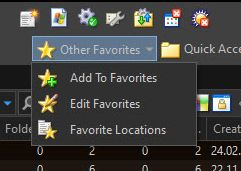I had added a few folders to the favorites bar, and it was working fine. But now, the toolbar is simply showing the 'Favorites Bar' button or placeholder, but not the folders.
Even the other favorites are not showing.
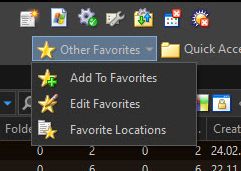
I had added a few folders to the favorites bar, and it was working fine. But now, the toolbar is simply showing the 'Favorites Bar' button or placeholder, but not the folders.
Even the other favorites are not showing.
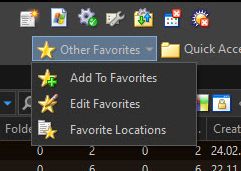
Can we see the whole window? Other details might reveal something. (E.g. Is the Customize dialog open?)
Has the toolbar been edited?
Which version of Opus are you using? If it's Opus 12 (re-)installed over Opus 13, the config from Opus 13 won't fully work in it, since it'll be using things that 12 didn't have.
Customize dialog is not open.
It is Opus 13 installed over Opus 11. I installed Opus 13 yesterday and have been meddling around. I am not sure what exactly caused this.
Yes, the toolbar was edited. I moved a few buttons from some other toolbar to this one and it was working well even after that. This morning I again added one more button. That's when I saw this.
Just a few minutes before that, I cleared Opus cache through preferences dialog. Not sure if that has anything to do with this.
Here is the whole window:
Try taking the items you want from the Customize / Default Toolbars tab to repair them. (Or reset the problematic toolbar back to factory defaults to fix it that way.)
Deleted the items on the toolbar, factory reset the toolbar and added again. Yet, doesn't work.
Those items should already be on the toolbar if it has been factory reset, assuming it's the Favorites Bar toolbar.
If you're adding them to the toolbar, what are you actually adding? Which toolbar is it?
Actually, I had duplicated the Favorites toolbar and added custom buttons to it.
Now, I removed the buttons, deleted the duplicated toolbar and then added the default toolbar again. Still doesn't work.
If you edit the item which should add the favorites bar items to the toolbar, it should run a command like this:
What does yours run?
Please also link your account.
It is the exact same thing.
It is not just about that item, even the 'Other Favorites' is not showing anything in the dropdown. I have items added in the Favorites List.
P.S. I am on trial, so unable to link the account.
You've been on the forum since 2007 and created almost 90 threads. You must own some version of Opus which you can link your account to by now, even if it's not Opus 13.
Done
So the list in Preferences / Frequently Used Paths / Favorites List definitely has something in it?
What happens if you turn on Favorites under Preferences / Folder Tree / Contents and open the folder tree? Is your favorites list shown there?
Are you sure that's Opus 13? What does the About dialog show?
Yes it is.
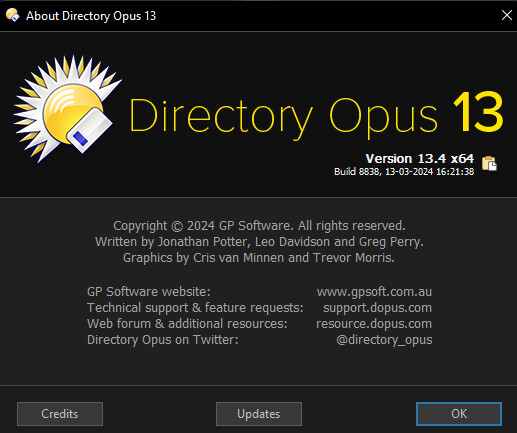
I had installed it over version 11. Should I uninstall it and then do a fresh install and check?
I don't think that would help, could you please make a config backup and PM it to me?
Sent it
We've both tried your config and not seen any issues with the Favorites Bar:
We can't think of what would cause what you're seeing, unless something is blocking access to the file containing the favorites list, but then the Favorites wouldn't show up anywhere else (e.g. the tree) either.
If you right-click on the Favorite Locations item shown here, do you get any sort of context menu?