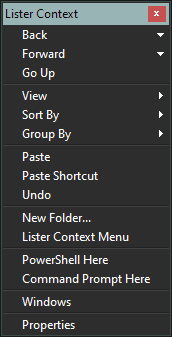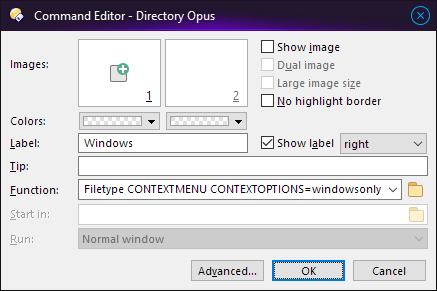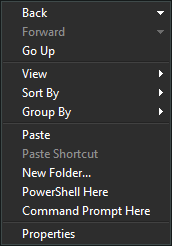Hello again,
Back with more confusion. Where can I add a command for the context menu when you right click on the directory BACKGROUND. Not on a file, or a folder, but in the background of the folder. When I right click on the background in explorer I get this "New..." menu which I use frequently. I have been able to add it to file type "folders" using FileType NEWMENU. But I would like it to come up when I click the background, not the folder.
Using debugview I thought I could just add it to "Microsoft Workfolders" file type, but that didn't work. Can someone help me and tell me where to add it?
Update:
I can't believe I figured it out after I posted  Sorry guys:
Sorry guys:
I accessed the "Customize" menu. Right click toolbar>customize>'context menus' tab>check 'Lister context' box>right click context menu>insert new>New button. Edit the new button and add the command in the function box.
It seems it can't be added through the "file types" editor. If so, I couldn't figure it out.