Let's say I have a parent folder and the parent folder has children.
I'd like to be able to change the background color or the font color of certain children folders.
Can this be done?
IG
Let's say I have a parent folder and the parent folder has children.
I'd like to be able to change the background color or the font color of certain children folders.
Can this be done?
IG
Labels are probably what you want.
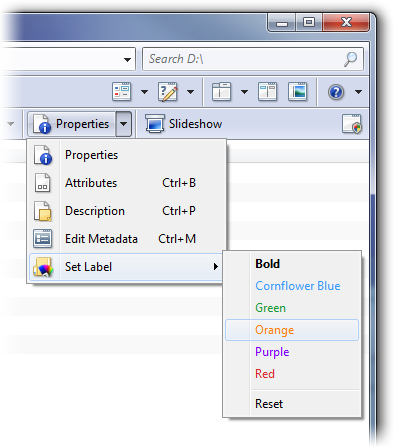
More detail here:
[ul][li] File and Folder Labels[/li]
[li] Set File & Folder Colors/Labels via Context Menu[/li][/ul]
In my attempt to change the folder color I ended up changing the "icon" to a colored icon.
After changing 50 icons I saw your post....labels are certainly a lot easier and less time consuming.
Now, all I have to do is re-do all the changed icons....LOL.
With labels, can you add additional colors and is there a way to sort the folders by label colors?
Thanks.
IG
One other thing.
Is there a way to maintain the label option when the folder is copied to a different folder?
IG
Have a read through the first page I linked to. It answers two of your three questions and it's worth understanding how labels work before you start using them.
Sorting by label can be done using the Label column.
I did read the two links but to be honest it took a couple of reads before I "kind of" understood about labels, colors and preferences.
I've been able to do everything but so far I can't figure out how to keep the label intact if I move or copy the folder.
Thanks.
IG
I found a post which says the label is based upon the path and when the folder is copied/moved the labels do not go with the folder.
Question answered.
Thanks for all your help.
IG
That post is out of date. Opus 11 lets you do that, but also lets you store the label as part of the file/folder itself (if on NTFS). This is discussed at the bottom of the page I linked to, where it talks about Enable label storage in the file system.