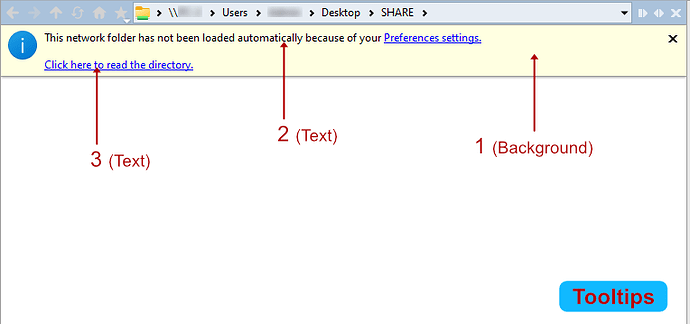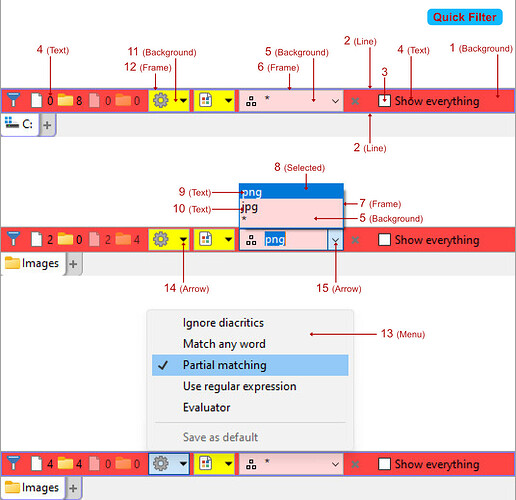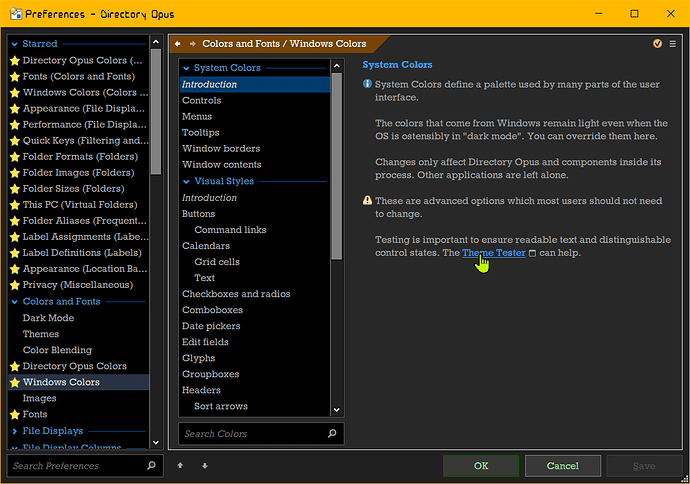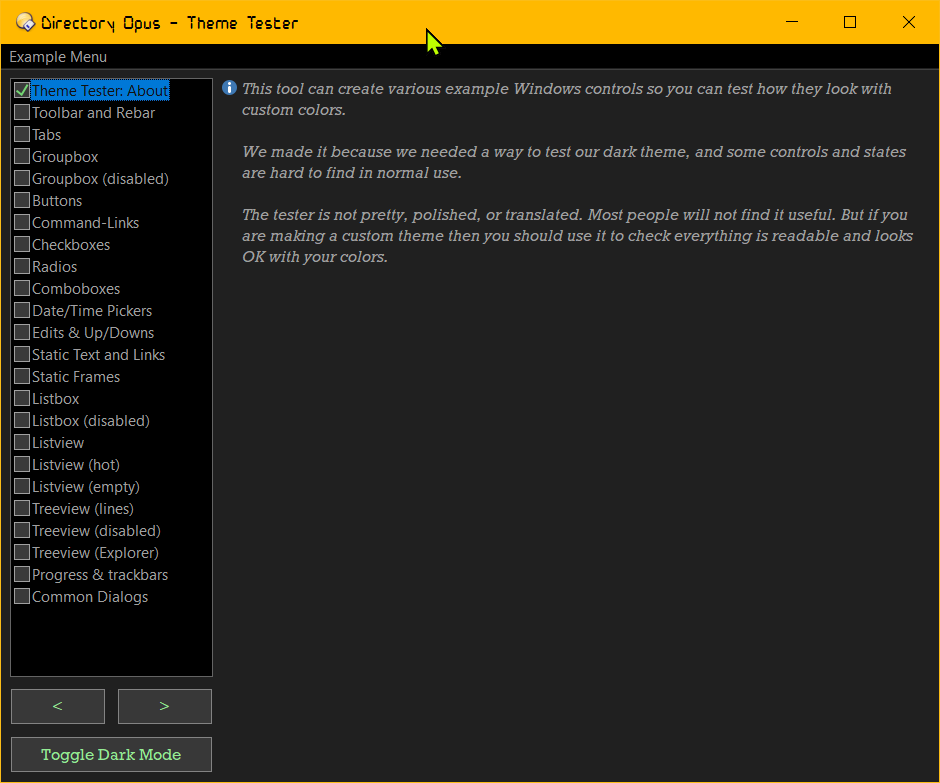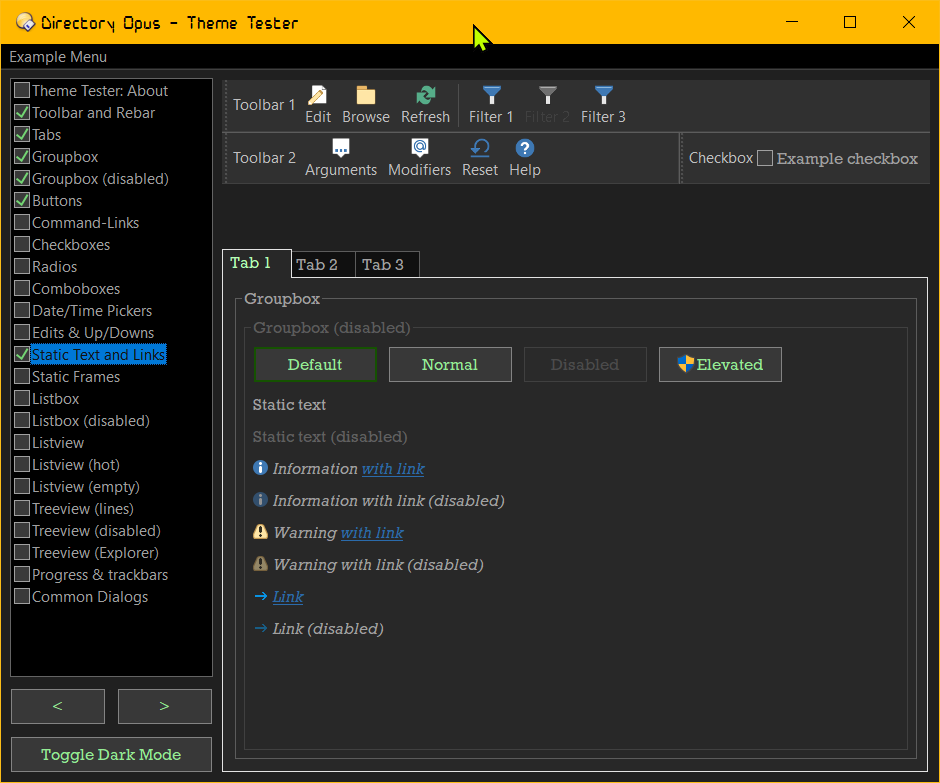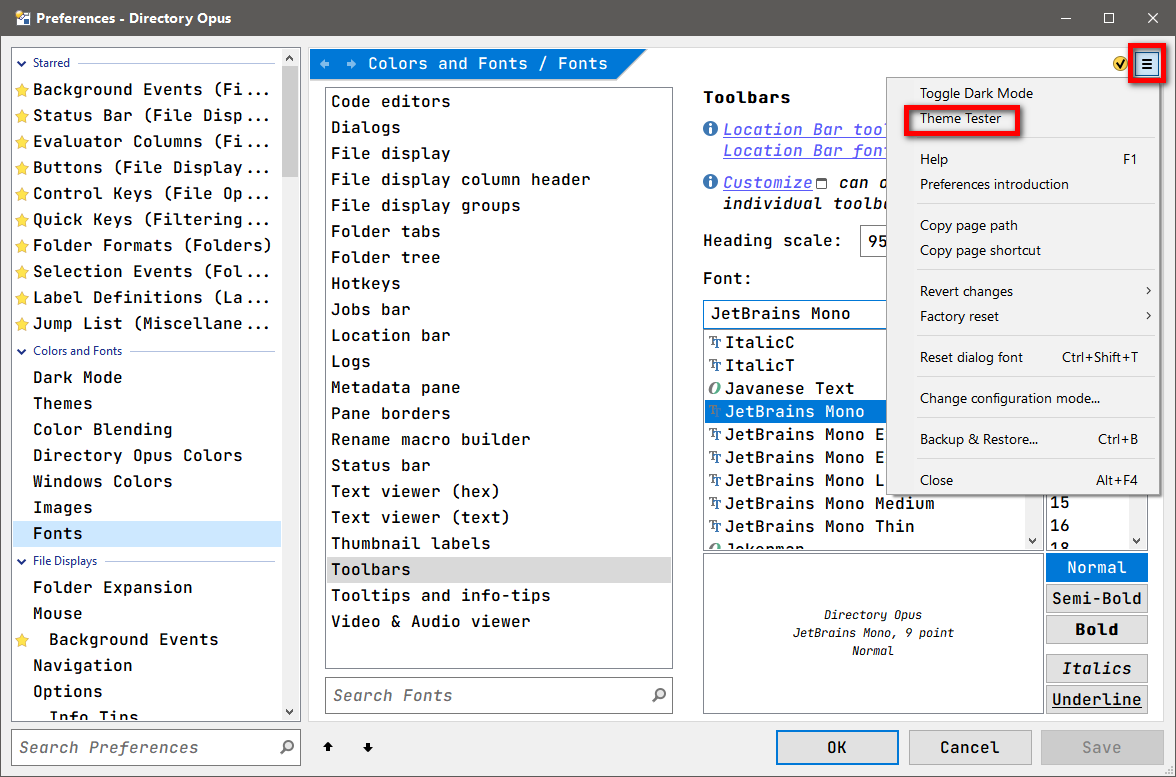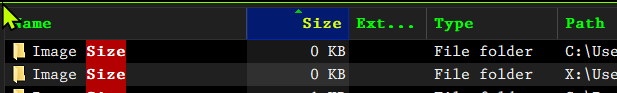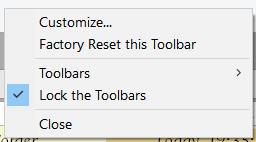Others:
Tooltips:
Tooltips:
1-Preferences > Colors and Fonts > Windows Colors > Tooltips > Background
2-Preferences > Colors and Fonts > Windows Colors > Tooltips > Text
3-Preferences > Colors and Fonts > Directory Opus Colors > Miscellaneous > Hyperlink
Preferences > Colors and Fonts > Directory Opus Colors > Miscellaneous > Hyperlink-Clicked
Quick Filter:
Quick Filter:
1-Preferences > Colors and Fonts > Directory Opus Colors > Pane borders > Background
2-Preferences > Colors and Fonts > Directory Opus Colors > Pane borders > Highlight
Preferences > Colors and Fonts > Directory Opus Colors > Pane borders > Shadow
3-For the border:
Preferences > Colors and Fonts > Windows Colors > Checkboxes and radios > Border
Preferences > Colors and Fonts > Windows Colors > Checkboxes and radios > Border-Hot
etc.
For the glyph:
Preferences > Colors and Fonts > Windows Colors > Checkboxes and radios > Glyph
Preferences > Colors and Fonts > Windows Colors > Checkboxes and radios > Glyph-Hot
4-Preferences > Colors and Fonts > Directory Opus Colors > Pane borders > Text
5-Preferences > Colors and Fonts > Windows Colors > Window Contents > Background
(Note: Changing this setting will affect many other areas !!!)
6-Preferences > Colors and Fonts > Windows Colors > Comboboxes > Border
Preferences > Colors and Fonts > Windows Colors > Comboboxes > Border-Hot
etc.
7-Preferences > Colors and Fonts > Windows Colors > Listboxes > Border-Hot
8-Preferences > Colors and Fonts > Windows Colors > Controls > Selected items > Background
(Note: Changing this setting will affect many other areas !!!)
9-Preferences > Colors and Fonts > Windows Colors > Controls > Selected items > Text
(Note: Changing this setting will affect many other areas !!!)
10-Preferences > Colors and Fonts > Windows Colors > Window Contents > Text
(Note: Changing this setting will affect many other areas !!!)
11-Preferences > Colors and Fonts > Windows Colors > Buttons > Background
Preferences > Colors and Fonts > Windows Colors > Buttons > Background-Hot
Preferences > Colors and Fonts > Windows Colors > Buttons > Background-Pressed
etc.
12-Preferences > Colors and Fonts > Windows Colors > Buttons > Border
Preferences > Colors and Fonts > Windows Colors > Buttons > Border-Hot
Preferences > Colors and Fonts > Windows Colors > Buttons > Border-Pressed
etc.
13-Look at "Toolbars-Menus" settings above!
14-Preferences > Colors and Fonts > Windows Colors > Buttons > Text
Preferences > Colors and Fonts > Windows Colors > Buttons > Text-Hot
etc.
15-Preferences > Colors and Fonts > Windows Colors > Comboboxes > Glyph
Preferences > Colors and Fonts > Windows Colors > Comboboxes > Glyph-Disabled