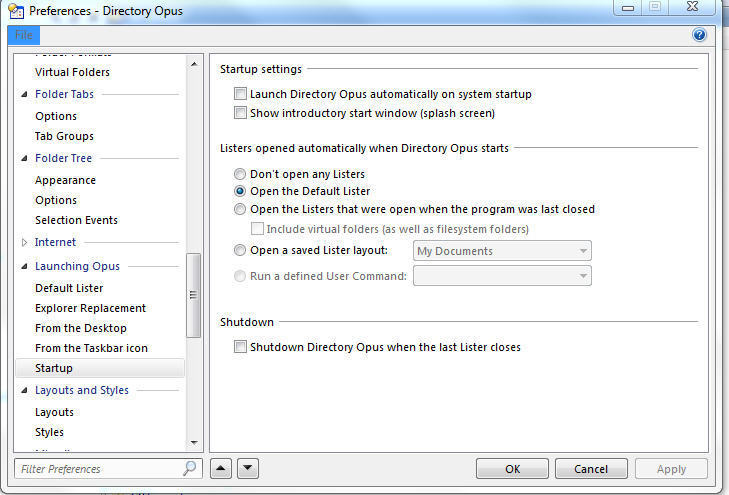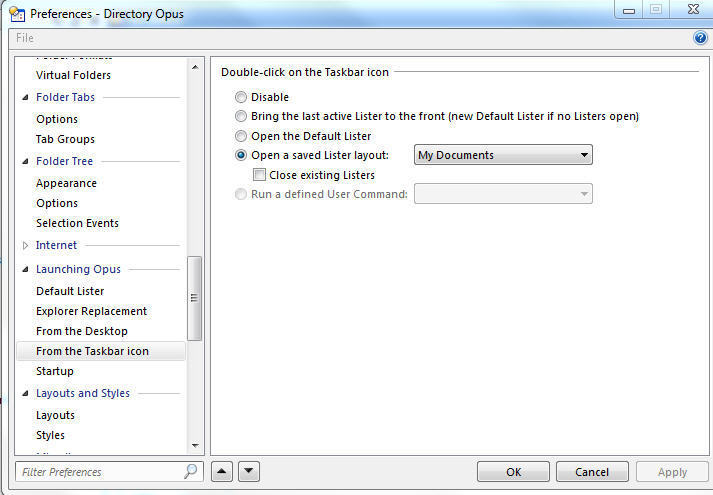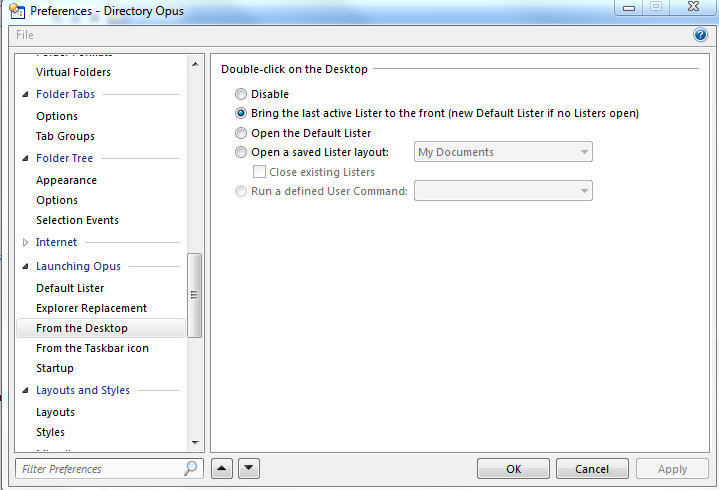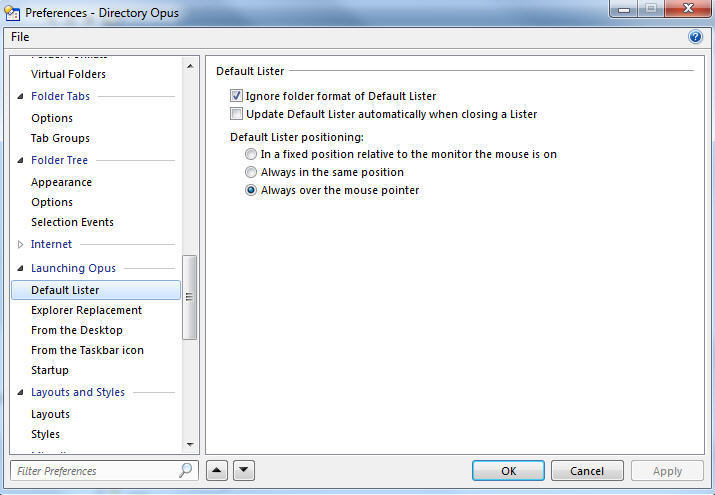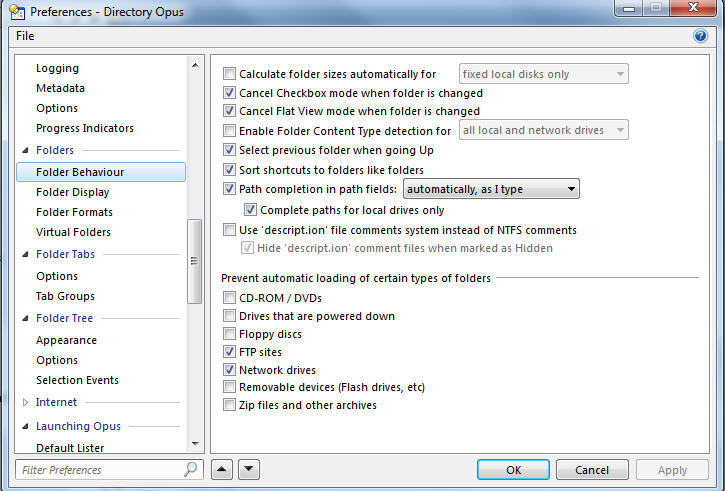I don't see how to include the screen shots. please give me an email and Il'll email them to you, or let me know how to attach them to this post.
also, again, how to let Opus know which folder to be the one for the default when the lister loads?
-
Use the "Post Reply" or "Full Editor" button, not the "Quick Reply" button.
-
Below the box for typing your post, there's an "Upload Atttachment" tab, and within that you can select your image file.
-
After selecting the file, click "Add the file" to upload it to the forum.
-
Images can be in PNG, JPG or GIF formats.
I cannot find: "Turn off Settings -> Preferences / Listers / Options: Update Default Lister automatically when closing a Lister."
I dont see an entry for "Listers"
please advise.
Thanks!
You probably want to select these two settings so that it is always the Default Lister you are opening:
[ul][li]Preferences / Launching Opus / From the Desktop / Open the Default Lister[/li]
[li]Preferences / Launching Opus / From the Taskbar icon / Open the Default Lister[/li][/ul]
Apologies, the Startup Folders FAQ needed updating as the setting was moved. I've updated it now.
The correct location is Preferences / Launching Opus / Default Lister, but I can see from your Y2.jpg that the Update Default Lister automatically when closing a Lister setting is already off, so you don't need to worry about that one.