Hello dear Directory Opus Team, i recently installed the Directory Opus and i like it but i can not use e.g. "delete" or ctrl-c on my keyboard.
and secondly how can i hide hided files?
thanks
Hello dear Directory Opus Team, i recently installed the Directory Opus and i like it but i can not use e.g. "delete" or ctrl-c on my keyboard.
and secondly how can i hide hided files?
thanks
Those hotkeys come from the Menu toolbar by default. If you turn off the toolbar or delete the commands on it, you may need to make standalone hotkeys for them.
Dear Leo, i did not delete or turned of anything. the key doesn't work and in the toolbar "delete" is not active (bright grey).
So the delete button itself is disabled, on the toolbar?
Please post a screenshot of what the window looks like when you're pushing the Del key.
Turn off Check-Box Mode or select the box on the left.
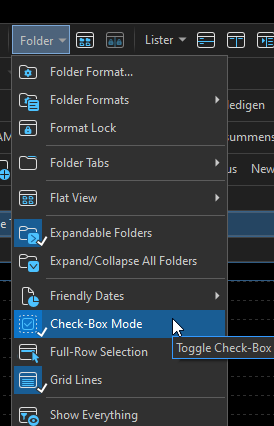
Like me, when I press the delete key, nothing happens, but using the delete button on the toolbar can delete files
this worked, thanks. but i don't understand why it's not possible to have both
Checkbox mode in Opus lets you have two independent selections. It's so you can build up a selection of files to do some later action on (with the checkboxes), while still being able click on the files to display them in the viewer pane.
It predates File Explorer's checkboxes, which are much less useful and just provide a way to toggle-select a file without having to hold the Ctrl key, which you already do in Opus using the middle mouse button (unless your mouse drivers make MMB do something else).
If your'e in Checkbox mode, the Delete button on the toolbar works on the checked items. Nothing is checked in your screenshot, so the button is disabled. Similarly, the Del hotkey won't do anything in that state.
In summary: Turn off Checkbox mode. It doesn't do what you think it does, and it isn't needed for easy toggle selection in Opus.
Unfortunately, I cannot delete any files using the shortcut key "delete" in both check box and non-check box modes. I can only delete files using the delete button on the action bar.
Thank you. There is no designated shortcut key for the delete button on the toolbar. I have designated one and it has been resolved.