Just a possbility but unlikely to help it seems. Use the Opus 9 SSL libraries.
My Win7 x64 machine at home is also having this problem 
The files in the zip did not make any difference on my x64 machine.
Will be trying the x32 files in a while here.
Sorry to say that the 32 bit libraries did not work on the XP x32 machine either 
Thanks for the attempt!
I have exactly the same problem with Opus x64 version 10.0.2.0 running on Windows 7. I updated directly through Opus which may be part reason why it has a problem?
That shouldn't be a factor, provided you rebooted after installing the update.
I rebooted.
I have tried using the old version 9 libraries as suggested in the above post but the problem still persists.
I am presuming then it may not be an issue with the libraries but with Opus itself?
(Edit: Don't worry about this for now as the info may not be needed. If it turns out we need it again, I'll post another request.)
Hi everyone,
I plan to post some test/diagnostic programs for you to run in the next few days to try to get to the bottom of this.
In the mean time, it would be really useful if everyone experiencing the issue could post a list detailing:
[ol][li]Version of Windows (including 32 or 64 bit).
[/li]
[li]Version of Opus the problem was first seen in.
[/li]
[li]Whether or not SSL worked in older versions. (i.e. Was the problem first seen because it's the first time you ever used SSL, or were you using it before and it stopped working after an update.)
[/li]
[li]Any anti-virus or firewall software you have (ignoring Windows Defender and the Windows Firewall).
[/li]
[li]A list of non-Microsoft tools you have installed which include shell extensions.
This may be important! Jon, Greg and myself have been unable to reproduce the problem on our own machines and on vanilla Windows installs, so the problem may be caused by something that gets loaded into the Opus process (via a shell extension) which, for example, has already loaded a conflicting version of the SSL libraries.
Making this list is easy:
[ul][li]Download ShellExView (64-bit users, be sure to get the x64 version).
[/li]
[li]You don't have to install it, just unzip the archive and run ShellExView.exe.
[/li]
[li]In ShellExView, Make sure Options -> Mark Non-Microsoft Extensions is enabled. (You should see some of the extensions highlighted with a pink background.)
[/li]
[li]In ShellExView, sort by the Company column. You should get a bunch of pink, non-Microsoft items at the top of the list, and another bunch at the bottom, with the Microsoft ones in the middle. Like this:
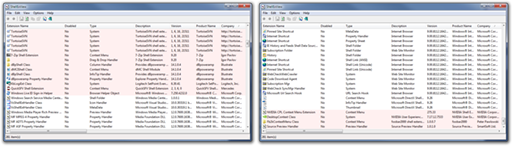
[/li]
[li]Go through the pink items and make a list of the software that installed them. Some software will install multiple items; you don't need to list every individual item, just the software that it is a part of.
For example, if you saw something like this you'd only need to list Directory Opus, TextPad and TortoiseSVN:
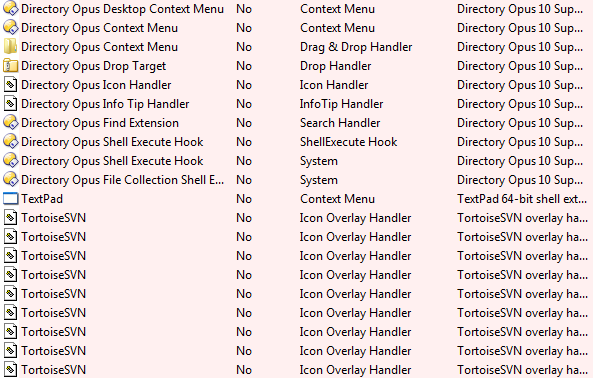
[/li]
[li]Don't forget to do the items at the bottom of the list![/li][/ul][/li][/ol]
Thanks!
OS:
Windows 7 64bit
DOpus Version:
10.0.2.0.4269.x64
SSL worked in previous versions: 10.0.1...
Antivirus:
Vipre 4.0.4194
Shell Extensions:
"..." means multiple entries from software.
Bluewire General Property Sheet Property Sheet ContextH Application 1, 0, 0, 1 ContextH Application
FileZilla 3 Shell Extension Copy Hook Handler fzshellext Dynamic Link Library 3, 2, 7, 0 fzshellext Dynamic Link Library
Microsoft XPS Rich Preview Handler Preview Handler
NuSphere Debugger ToolBar IE Toolbar NuSphereIEBar Module 6.1.0.6116 NuSphereIEBar Module
InDesign Icon Handler Icon Handler Icon Handler Plug-in 7 Adobe InDesign Adobe Systems Incorporated
Hex Workshop Shell Extension Context Menu Hex Workshop Shell Extension 6.5.0.5050 Hex Workshop BreakPoint Software, Inc.
BtwContextMenu2 Class Context Menu BtwNamespaceExt DLL 6.3.0.8200 Bluetooth Software Broadcom Corporation.
BtwSendtoExplorer Class Drop Handler BTNCopy Module 6.3.0.8200 Bluetooth Software Broadcom Corporation.
...
ImageHandler3 Class Thumbnail Artisteer Thumbnailer for Windows Explorer 1.0.0.1 Artisteer Extensoft
DVDFAB64 Context Menu DVDFab Shell Extension - x64 2.0.1.0 DVDFab Shell Extension Fengtao Software Inc.
Directory Opus Context Menu Context Menu Directory Opus 10 Support Library 4, 0, 2, 7 Directory Opus GP Software
...
7-Zip Shell Extension Context Menu 7-Zip Shell Extension 9.22 beta 7-Zip Igor Pavlov
...
MBAMShlExt Class Context Menu Malwarebytes' Anti-Malware 1.50.1.0000 Malwarebytes' Anti-Malware Malwarebytes Corporation
WinSCP Shell Extension Copy Hook Handler Drag&Drop shell extension for WinSCP (64-bit) 1.1.9.119 WinSCP Martin Prikryl
DesktopContext Class System NVIDIA User Experience Driver Component 7.17.12.7533 NVIDIA User Experience Driver Component NVIDIA Corporation
NVIDIA CPL Context Menu Extension Context Menu 275.33 NVIDIA Shell Extensions NVIDIA Corporation
PowerISO Context Menu PowerISOShell DLL 4, 5, 0, 0 PowerISO Shell Dynamic Link Library PowerISO Computing, Inc.
EDPShellExtObj Class Context Menu ExamDiff Pro Shell Extension 5 ExamDiff Pro Shell Extension PrestoSoft LLC
FTP Voyager Drag and Drop Copy Hook Handler Copy Hook Handler FtpTree Shell Extension DLL 15, 2, 0, 15 Rhino Software FtpTree ActiveX Control Rhino Software, Inc. +1(262) 560-9627
DSShell Class Context Menu Right Hemisphere Thumbnail Provider Right Hemisphere Thumbnail Provider Right Hemisphere
...
NFO Preview Handler Preview Handler Source Preview Handler 1.0.1.0 Source Preview Handler SmartSoft Ltd.
...
BackedUpOverlay Class Icon Overlay Handler SugarSync Explorer Shell Extensions 1.0.0.1 SugarSync SugarSync, Inc.
...
Java(tm) Plug-In 2 SSV Helper Browser Helper Object Java(TM) Platform SE binary 6.0.250.6 Java(TM) Platform SE 6 U25 Sun Microsystems, Inc.
ShellExtInit Class Context Menu Secure File Eraser Shell Extension 4.0.4194 VIPRE Antivirus Sunbelt Software
...
I thought it a bit strange when this problem appeared because I was sure I had already connected using TLS and was able to view files with the viewer pane after upgrading to 10.0.2.0. This evening I managed to get it working again and I have a sort of fix. When you connect and login with your lister it must some how lock the DLL from Opus process using it again? A way around it is to stay connected and let Opus timeout the connection (you will hear that typical Opus lose FTP connection sample sound). Next open your viewer pane and then select a file on the FTP to view. Opus reconnects and then views the file. Select another file and it must drop connection before reconnecting and viewing again. As soon as I refresh the lister so that Opus reconnects and logs back in and I go to view a file it produces the error message.
Many thanks, Mr Hall.
The combination of a TLS site and the viewer pane makes the error message appear for me as well.
We'll look into it further and I'll post an update here when I have some news.
Here is a preliminary fix for those who wish to try it:
< Links removed; the fix is now part of Opus 10.0.2.1 >
(The EXE files inside are digitally signed, for those who wish to verify them.)
This is hot off the compiler and only tested on my own machine. It's up to you if you want to try the fix now or wait for the dust to settle.
To install:
[ul][li]Make sure you already have Opus 10.0.2.0 installed.
(The fix will only work if applied on top of 10.0.2.0, which is currently the latest version.)
[/li]
[li]Download the appropriate zip and extract it to somewhere (e.g. your desktop).
(Each zip contains a new dopus.exe file and nothing else.)
[/li]
[li]Exit Directory Opus.
[/li]
[li]Using Windows Explorer (or anything other than Opus itself), copy the replacement dopus.exe that came from the zip over the top of your your existing copy, which will usually be in C:\Program Files\GPSoftware\Directory Opus.
(If the file is in use and cannot be overwritten, you probably didn't exit Opus properly, or you did something that caused it to start up again.)
[/li]
[li]Start Opus again.[/li][/ul]
Please let us know if it solves the problem for you.
I found a problem with the fix from earlier and have replaced it with a new version, linked above. (Make sure the zip you download has "TestB" in the name, not "TestA".)
I can confirm that "TestB" (I didn't try TestA) seems to work on TLS ftp.
Excellent!
Are you able to reveal the nature of the issue?
Also would you consider this "stable" enough for use, I should we roll back to 10.0.1.x again?
Thanks,
Adrian.
[quote="agwd"]I can confirm that "TestB" (I didn't try TestA) seems to work on TLS ftp.
Excellent![/quote]
Great! Thanks for testing & confirming it.
There was a bug to do with how multiple concurrent SSL/TLS connections were handled.
The changes are quite isolated and so should carry a low risk, but it is also untested code (apart from the testing we're doing now!) and could bring with it unexpected problems.
I think using it should be fine, and I am using it now myself, but I guess it really depends whether or not the 10.0.1.0 -> 10.0.2.0 changes are important to you.
Yes, it is working for me now, thank you. I noticed every time you view something in the viewer pane it has to create a new connection rather than using the same connection from the lister layout. Is there a way around this so it does not always need to establish a new connection?
Not thay I know of. I don't know if that is how it has always been or not, since I don't use SSL/TLS sites or the viewer on FTP much myself, but I'll mention it to Greg and Jon.
Hi Leo,
It's working here on the XP x32 machine so far. Will test it further tomorrow. Will also download the x64 version tonight and test it on my Win7 machine and let you know how that goes.
Thanks!
Hello again Leo,
It is working well here on Win7 x64 as well 