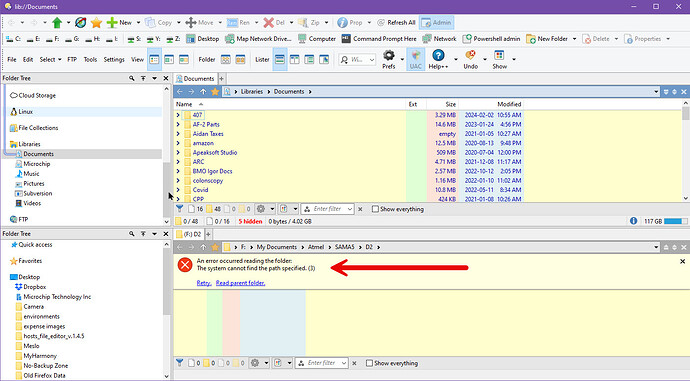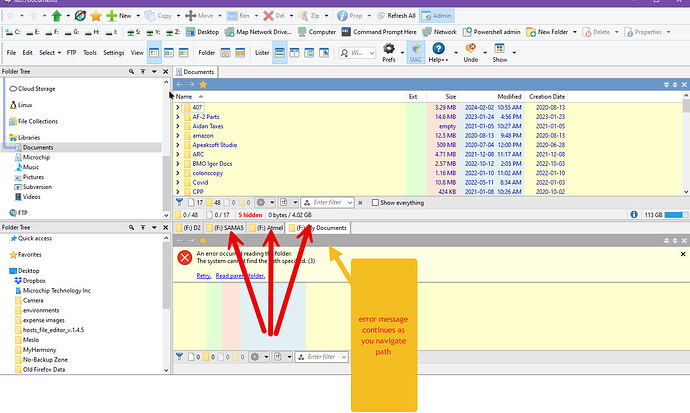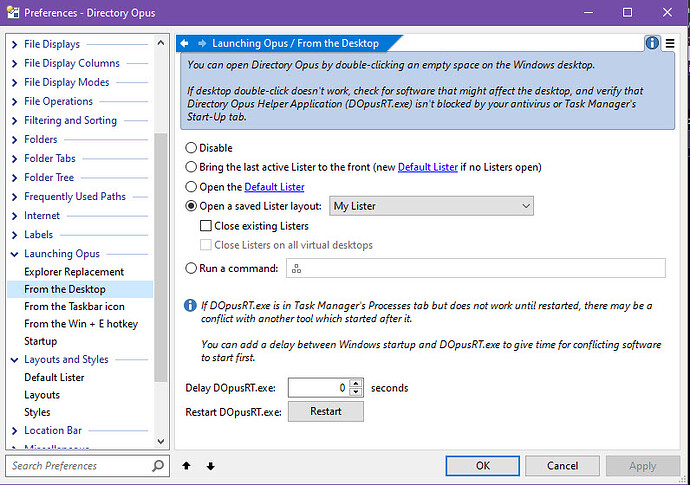BTW this is a new upgrade to V13. This error never occured in V12. SO I do not know where to look
Looks like this folder got deleted/moved/renamed after it was stored in a tab, maybe as a Lister default. Navigating to a new folder and updating the default should be all you need to do.
Well, this folder was deleted pre V13, and I never saw this afterwards in 12. So I'm assuming some setting is being used by 13 somehow as an artifact of the upgrade?
Could very well be the case. If you think it's a conversion bug that needs to be squished send a copy of your v12 config to the developers.
Good idea, been a while since I have played with the customization, how does one create the config file?
That's the .ocb backup file you get here
Did you make one after deleting the folder and (sometime) before upgrading?
If you didn't it's probably not worth spending much time on. Clean up the tab (if that's what opened the folder), and start exploring Opus 13 ![]()
I have tried to clean up the tab, to delete it but it never sticks. The next launch will always come up with the error message. What I cannot find is a setting which maps the non-existent folder path to the tab itself for this drive.
No change. It seems like it always wants to open that non-existent folder location from drive F. I have changed dual, horizontal;, vertical.....I have deleted the tab , saved as default Lister, etc., etc. SOME setting is causing the program to try and open a non-existent folder location path. It would cause the program to open a tab associated with the non-existent folder. Driving me crazy.
Head over to /dopusdata and search for this F: folder in the settings. That should reveal where it's hiding.
Which action do you do that triggers it?
E.g If it's happening as soon as the window opens, how are you opening the window?
When I double click to open a lister window. Using open parent as tab you can trace the pathname heirarchy.
I have scoured the preferences for ANY mention of the PATH related to a tab but with no success. Very strange
What is being double-clicked?
If it's an empty space on the desktop, what is configured to open here?:
- Preferences / Launching Opus / From the Desktop
Normally, you would want that to open the Default Lister, not a layout.
With the configuration you have currently, you'd need to save over the "My Lister" layout to change what opens.
i did that change and it goes away, but for the life of me I could not find any layout definition or placeholder in settings to do that? I have used 12 for so long, I may have forgotten how to do what I was experiencing.
It's a memory wearing issue don'tcha know?
-42-
Layouts can be (re-)saved via Settings > Lister Layouts from the main window.
Or you can do it via Preferences / Layouts and Styles / Layouts: Select the layout you want to change, click Edit, then Update, and it will guide you through changing what's in the layout.
Thanks for that, but I'm not entirely sure how I created such a lister with a layout with a tab for a specific path? And since it had been removed just prior to installing 13, it was causing this error message. I've looked at the edit function, but not obvious how to reproduce the program launch lister with what caused the error.
Cheers