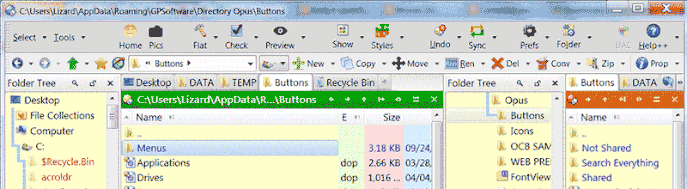Wow!!!
I am blown away by the list of new features announced on the 10.2.0.1 beta release thread. That's an amazing package of goodies, you guys!
Really excited to play with the linked tabs, slave tabs, path highlight, group column, control-wheel... etc etc.
I recognize some features that have been requested on the forum... Thank you so much for taking such excellent care of us, Jon Greg and Leo! (In alphabetical order.)
This is going to be a really fun release to learn about, digest, and set to work.
Off to download and install it now.
A million thanks.
Wishing you all a beautiful weekend.
Okay, way past my bedtime but wanted to report that:
- the release installed beautifully (and tabs in saved styles must have converted to groups perfectly)
- Ctrl - Wheel is sick!!! (In the very best way)
- initial play with the slave tab, that looks A-awesome
- Wow, enabled highlight path to selected folder, love it, I think that's staying on!
Can't wait to try everything else in detail tomorrow
Thanks again for the year-end present before the year-end.






Glad you like it 
I agree. This is a spectacular release as an "in betweener". It deserves more recognition than an interim Beta normally attracts. Well done Team Opus.
Regards, AB
Sorry for hijacking this thread, but is there any plan to implement a "page count" for PDF files, like there is for Word files?
Right now, neither the Windows (7) Explorer nor your competitor Free Commander nor you display PDF page counts.
So right now I'm bound to special tools. -.-
Added the ability to configure the color of the toolbar separators and borders (Display / Colors and Fonts / Standard toolbar -- Highlight and Shadow).
I love you guys 
And thanks for Windows 8 support just in time for retail!
I'm beyond impressed! It's as if Opus 11 was cancelled and branch was merged into Opus 10 trunk 

This amount of updates & features would warrant for a whole new major version-number release in other file managers. In fact I know a certain competitor who recently split his file manager into whole new subedition for less features than this beta of Opus introduces! 

I really don't know what to say, "thanks" would be too weak of a word... doubleplus quadrupleplus thanks guys! 
I read somewhere that Opus is a Rolls Royce of file managers, it became more like a Space Shuttle* in the meantime!
*(ignoring the fact that Space Shuttle is decommissioned ;P).
Ditto to whats been said here... thanks guys! This is a great update - and much appreciated by all I'm sure.
Particularly looking forward to the linked tabs... I had lobbied for that quite awhile ago - so it's real nice to see the response to the other users requests for the same! Strength in numbers people  !!!
!!!
Not to sound an ingrate - but one thing I hope you guys will consider coming out of this beta is to give us an option (user specified - or hard coded, either way would be fine) to use a qualifier key to DISABLE the linked tab activation. In much the same way as I sometimes have good reason to intentionally go OUT-OF-SYNC when in Navlock... I know there are times when I'll want to do something transient between an otherwise already LINKED tab and another folder in the other display that is unrelated to the linked set... and then finish with that and once again want to resume linked tab activation. I was hoping for something as simple as holding the key when selecting a linked tab... after which I would expect further mouse click activation withOUT the key being held to re-establish linked tab activation.
Thoughts from the peanut gallery? This add-on will really round out this powerhouse convenience feature that I am positive I will use in just about EVERY Dual Display Tab Group / Dual-display Layout use case that I have built up til now...
Also think switching the Styles system over to using Tab Groups was a good move... the folder tabs settings under Styles just seemed to be one of those areas that were hidden away well enough that I think they sometimes got overlooked or potentially caused some confusion. I guess this also naturally closes the gap where formats defined in folder tabs of Styles weren't integrated into the format lock derived folder format popup info... nice.
Wonderful indeed, but can this grumpy old git bemoan the fact that he now has to spend even more hours trying to work out how to tame this beast.
Thank heaven for Leo's videos.
Yeah, nice release 
A suggestion regarding the group column..
At the moment it doesn't seem to have a similar behavior as the normal group headers, singleclick to
select files in group, doubleclick to collapse/expand, so if possible it'd be nice if that were added.
All of the above 
Fantastic update! A bunch of excellent stuff.
A great many thanks for implementing the full path column. Absolutely splendid support. Thank you so much, guys!

One of the best betas ever!!
Thank you so much for this!!
Much kudos guys!
I am beyond speechless. This is indeed a major minor release!
Awesome. Love the font size scrolling and the context menu enhancements. Also the quick open a new tab button is terrific. Great work guys!
One thing that strikes me on the thread is that each of us seems to be particularly happy about a certain set of features. So this spectacular release (to borrow AB's perfect adjective) has something for everyone...
And that really brings the point home for me that a lot of people use Opus in very different ways. (I guess there's plenty of evidence of that on the forum just in the range of questions.)
Right when I feel pleased that I've managed to mold my copy of Opus into a helpful dog, I see that someone else has shaped theirs into a cat, or a mole... or an elephant. I find that pretty amazing. I mean, often when you have a customizable tool it seems that most people keep it how it came by default (how many Safari browsers have the home page set to the Apple store?) So that's a huge compliment for the Opus team---and must be a tremendous development and support challenge.
Ah, and sorry about the morning rambling. I think I'm awake now. 
Many thanks for this new beta... 
It took a while to figure out where it all fits, but...
My tut is now updated to reflect many of the cool new features in 10.2.0.1, and for those of you using my toolbars, the Menu toolbar has been updated, so that the Sync button now includes a "Slave Tabs" item and a "Link Tabs" item, both with consistent shortcuts with the rest of the menus. Full details on the tuts thread, the new toolbar is super-easy to install / replace.
ps:
Ctrl + Shift + L to link/unlink tabs
Ctrl + Shift + K still toggles Navlock
Ctrl + Alt + Shift + K toggles Slave Tabs: kind of a Super-Navlock
Ditto to all above ! Many thanks !
My Windows 8 upgrade should arrive tomorrow, but it may be some time before I successfully install it.
It's just an attempt to keep my Vista machine going without buying much new hardware other than memory as I'm going to convert to 64 bit.
Does DOpus now have any kind of flexible Metro integration ?
Dave