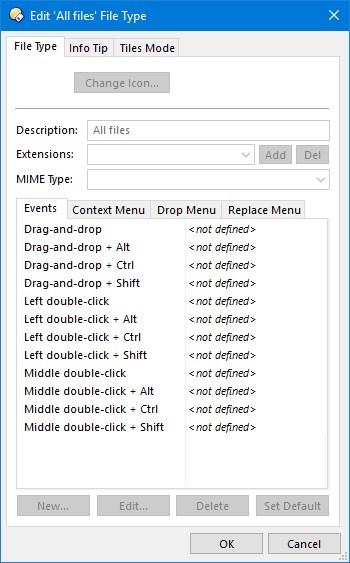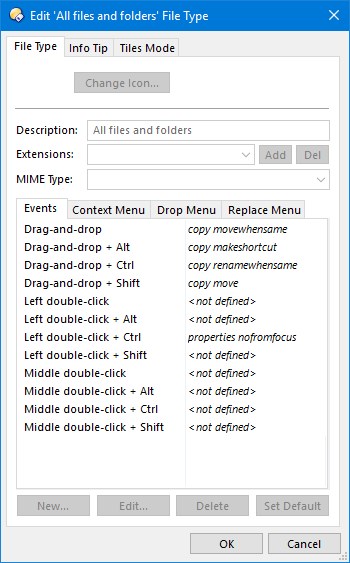Win 10 Pro x64 1809 plus up to date fixes.
ESET Nod32
On Dopus 12.15.1 if I left or right button click and hold on a file in the right-hand pane and try and drag it to a different folder in the left-hand (folder tree) pane, then I get error
"An error occured copying 'xxx.yyy'. The system cannot find the path specified. (3)"
If however I use copy (Ctrl-C), switch folders to the desired destination and then paste (Ctrl-V), there are no problems. Equally if I drag the file to a different tab, on either the same or different drive, then that works OK too.
To check if this was something with my system or setup, I installed 12.15 on a failry vanilla Win10 Pro x64 in VirtualBox. The drag/drop works fine. But if I then upgrade to 12.15.1, I get the same error as in the first paragraph.
I have tried rebooting several times. The VirtualBox has no anti-virus other than probably Win Defender, but I tried disabling Nod32 on my main system with no effect on the problem.
The problem does not exist if I try the same operation in Windows File Explorer.
As no-one else has reported this, I suspect there may be something odd about my system, but I can not think what it might be.
Thanks for any help you can suggest.
Roger