Good day. I'm facing some issues with deleting\renaming items. Dopus say that I don't have enough permissions to do that action. When I was in 12.21.4 there was not that problem.
So after a restart, since the problem still continue, downgrade to last estable versión (don't have a copy of 12.21.4 installer and I can't find it here either) and the problem is gone, so assume it's something related that happens only on the last beta.
What are the exact steps to reproduce what you're seeing?
What is the error message? Could you post a screenshot so we can see the exact wording and style of the window (so we can tell if it's coming from Opus or Windows)?
Hi. Sorry for the delay.
In order to reproduce the issue:
Just update to 12.21.5. Regular install. Selecting close DOpus for installation, then launch again.
After DOpus start, trying to delete a random item (Normal deleting, using Delete command). Got this dialog:
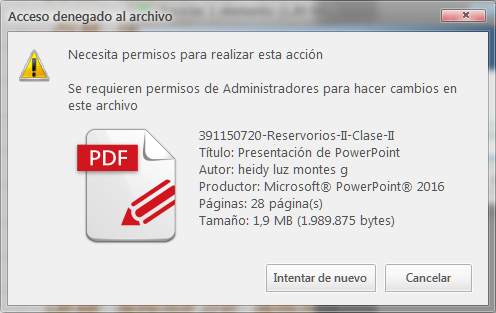
Basically it says that I need admin rights to do the action.
Now trying to inline renaming the item (F2 default command). Got this:
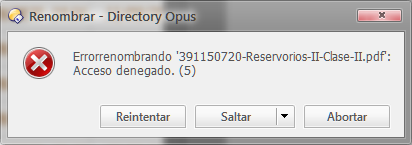
Downgrading to 12.21 stable and can delete/rename the same item without any problem, no rights changes or whatsoever.
More info FWIW:
Windows 7 Ultimate x64, up to date.
Only one account on the computer (with admin rights).
Offtopic: Any way to get previous beta builds? (12.21.4 works also with no issues)
What happens if you disable your antivirus?
Disabling my antivirus (Avast Free) resolve the issue. Any reason why the antivirus affect in the last beta? How can I fix this for good? (I can't have my antivirus disabled all the time)
Edit: Adding dopus.exe and dopusrt.exe to exceptions, also to Ramsonware Shield solve the issue. Thanks @Jon and all who participate solving this problem.
Because it's a badly designed antivirus that randomly blocks things yet doesn't even tell you it is blocking them. If something on your system really was dangerous, you should be told about the danger, which would also let you know why things randomly stop working.
The solution is to use a better antivirus. ![]()
(As to why it's doing that now but not before, it's probably because we just refreshed our code-signing certificate, which happens every few years when the current one expires. But that will happen with a lot of software, and doesn't mean anything is wrong, and antivirus should inform you when it blocks something.)