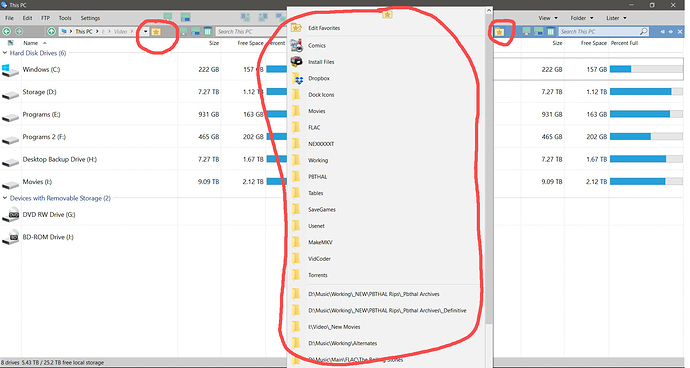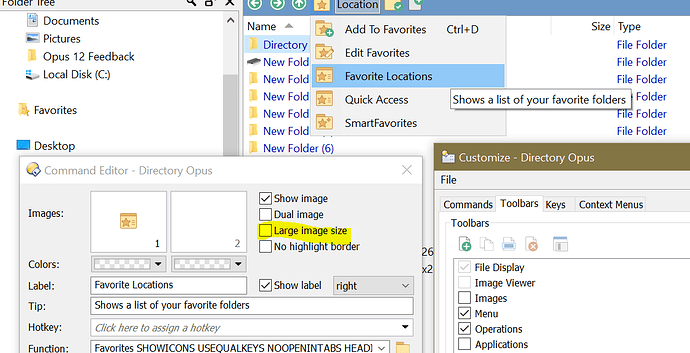After updating to 12.21 my favorites menu is a much larger size (actually scrolls off my screen)... is there a new option to revert to the more compact size? Thanks.
Edit the button that creates the list of favorites and turn off the Large Icons checkbox on it.
That was ignored before, but is respected now, so if you don't want large icons it should be turned off.
Thanks for the reply. If I customize the toolbar, then right click on the button and choose to edit it, it brings up the command editor, and the option for large image size is already unchecked. Am I in the wrong place?
It's possible the whole toolbar has been set to use large icons, which overrides the individual buttons.
In he dialog that Settings > Customize Toolbars opens, select the toolbar in question and look at the icon size setting on the right. It should be set to Default normally.
If that's already set to Default, check that you're editing the right item in the toolbar/menu. It should be something which runs the Favorites command, and there may be a couple of them on the toolbar (one for normal Favorites and a second for Smart Favorites).
Well, my toolbars have always been set to large icons, but inside the dropdown favorites menu has always been a more compact menu, up until this last update.
You'll need to change that if you don't want the whole toolbar and sub-menus to use large icons.
You can set individual buttons and menu items to use large or small icons if you want a mixture of the two sizes, as long as the toolbar-level setting is set to "default".
Thanks again for the replies, but I can't seem to get this to return to the behavior pre-12.21. Same settings on my part but the menu is larger now. I have looked at the settings you mention and there doesn't seem to be anything changing this menu. I took a screenshot... not sure if that is any help at all, but I've circled the buttons in question and the menu, which, previously, just looked like a standard size windows menu.
Can you show us the thing you've changed?
It should be running the Favorites command.
Note that it is not the top-level menu. It will be inside the menu.
Well, I managed to get it back to the compact menu by replacing the button with the "dual display" favorites button.
I didn't make any changes that caused this... I just updated to 12.21 and the menu had changed. Was not able to get the old menu style back without changing buttons... I think this button had no images checked. Anyway, it's back to the way I had it prior to the update. Thanks again for the replies.