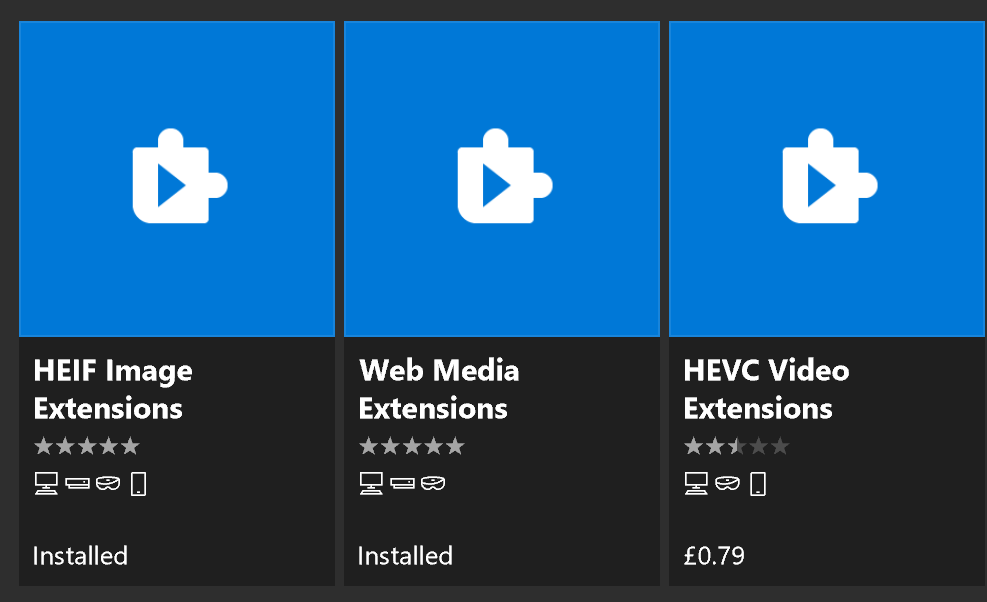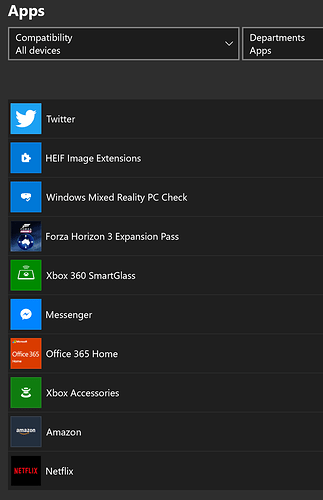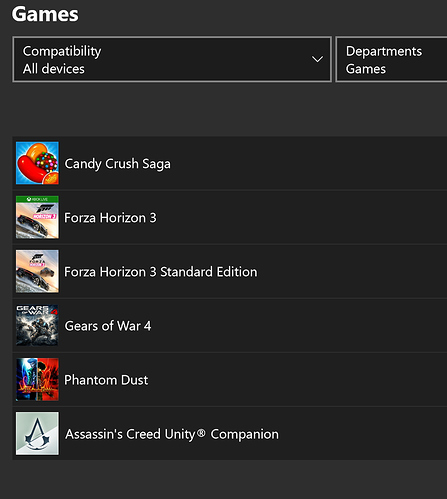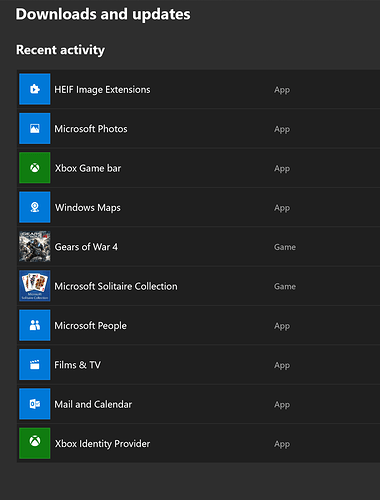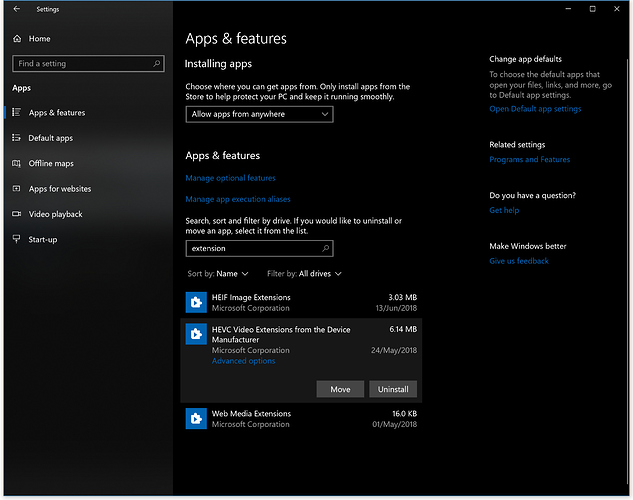Support for the CopyTrans HEIC decoder will be added in 12.9.2, enabling HEIC/HEIF viewing on Windows 7 and up.
I don't know if it will help in this case, if you're having problems installing CopyTrans at all.
Also note that it's up to Windows (and the way the codecs are registered) which codec it uses if both are installed, so you probably only want to install one or the other. I found the Microsoft one worked on one image that the CopyTrans one didn't, but that may be true in the other direction as well; my collection of test images is small, and there are a bunch that neither codec can handle, as the image format is in its infancy.
On Windows 10 with the official codecs, I'm also now somewhat confused myself as to what you actually need.
I definitely have HEIF Image Extensions (free) installed, and needed that.
As I remember it, when I first looked I already had HEVC Video Extensions installed, and had never paid for it. (I don't know if it was pre-installed or something I installed months ago, but I'm pretty sure I didn't pay for it, even if it was just £0.79.)
But when I look today, HEVC Video Extensions costs £0.79 and says it is not installed. Maybe I imagined it being installed, and it never was, and it isn't really required (even thought MS say it is)? It's a bit strange.
It doesn't seem to be required, as HEVC decoding is working for me with only these things installed via the Microsoft Store (which is so awful I avoid it unless there's no other choice):
(only HEIF Image Extensions seems relevant, but here's the complete list in case there's a weird dependency somewhere; e.g. maybe one of the games needs and installs the HEVC decoder via another method, or something)
(I'm not convinced the "My Library" list is actually complete, though, as it is missing the Web Media Extensions app which the store says is installed in the earlier screenshot, but does not list anywhere. The Microsoft Store is a piece of absolute ****.)
The Downloads & Updates section shows yet another different list of apps, but only shows the 10 most recently updated ones:
UPDATE:
And yet, if I look under the main Windows > Settings > Apps and filter on extension, there is HEVC VIdeo Extensions from the Device Manufacturer. So it is installed. But no longer visible in the Microsoft Store.
(I'm not sure who "From the Device Manufacturer" refers to. I made the PC myself and installed a retail version of Windows 10 Pro. It could also mean NVidia if by "Device" it means the GPU, which I think can decode HEVC.)
God knows. Microsoft have made a mess of this.
You could try uninstalling the Microsoft codec and using the CopyTrans one, if you can get it to install.
Additional observation: With CopyTrans, the viewer plugin in Opus did not work until I opened an image in the Windows Photos app, then waited a few seconds and tried again in Opus. It seemed like that activated something which didn't happen from just installing the codec.