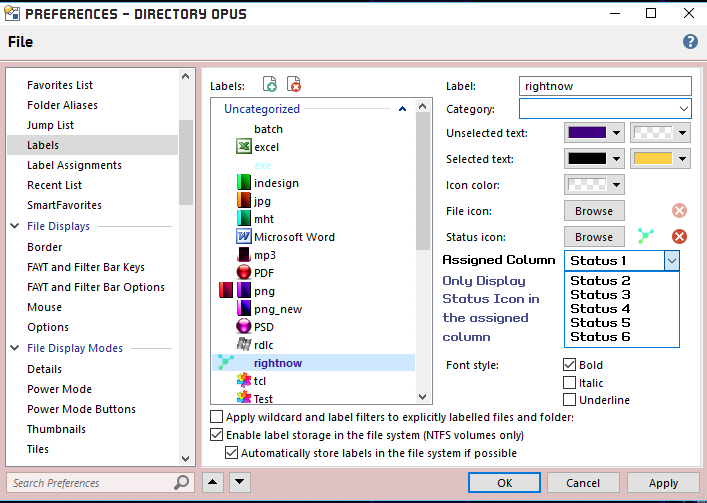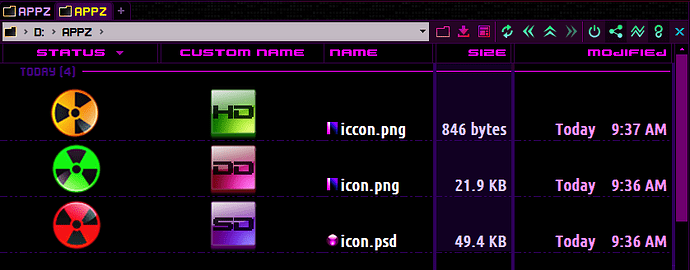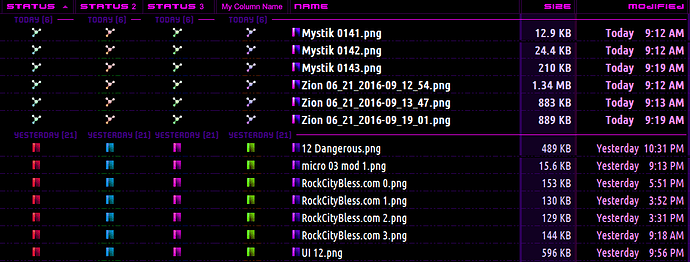- In the Labels section: Users need at least 3 custom status icons in the labels section (and 3 corresponding columns).
- The Status icon should have a [ul]margin[/ul] that pushes around the horizontal gridlines so the icon fits without overlapping lines or other icons. In other words the icon size can determine the distance between horizontal line entries in details/power mode.. This means we can do away with the 16 pixel size windows FORCES us to use in details mode.
So I should be able to use 48/32/24 pixel pngs for my status icons, and when displayed the line entry for that file will be 32 pixels high plus margin. Probably middle aligned.
Assuming we are talking about the Opus 12 public betas:
You can add as many status icons as you wish. There are three by default but you can edit them, add more, remove them, whatever you want.
The icons are not strictly restricted to 16x16. They will be larger at higher DPIs. (They are 32x32 on my 4k screen at 200% DPI.)
I think it makes sense to keep the icons the same size as the actual file icons in details mode.
I'm not sure what you mean about margins and grid lines. Could you describe those in more detail, maybe with an example image or diagram?
At least 3 assignable per label definition. I'll send a mockup
You can apply multiple labels if you want multiple status icons on a file.
Status icons and the status column
This feature is too awesome to just have ONE Status Column.
Users should be able to have multiple status columns (representing differing match criteria and facilitating different sorting.
Users need advanced ways to QUICKLY identify multiple properties of a file at a GLANCE.
Although manually setting properties (assigning status) is great. Having multiple columns that show icons based on label assignment matches is VERY powerful. I can assign column 'status 2' to have labels with Status Icon for say images with dimensions, <1080p, <720p, <640x480.
Also the row height for files (in details and power mode) needs to dynamically adjust to the image height of the status icon assigned.
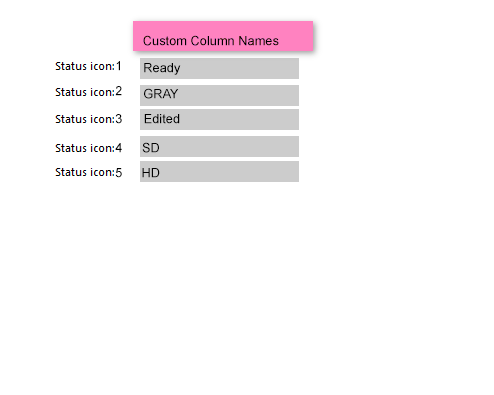
Also the row height for files (in details and power mode) needs to dynamically adjust to the image height of the status icon assigned.
Right now if I choose a png it's not displayed, and only 16px size icons work. We need to break free of windows limitations (like the extra line space option).
I don't understand how having separate status columns is superior to having multiple status icons in the one column. It just seems to waste a lot of space 
It facilitates more granular sorting by specific columns.
In a nutshell it's just providing MORE columns mirroring the functionality of the 'Status Column'.
These columns will be placed differently and provide users with more options of 'where (column order, placement, width) they want to see what (what type of matches and associated icons)'. Why just have ONE column with ONE (potentially) lengthy sequence of Icons. That can be broken up into different columns, in differing column order (icons in 'Status Column 1', placed to the left of the filename column' represents one type of status info, icons in 'Status Column 2', placed to the right of the filename column' represents another type of status info.
Also the 16x16 icons (*.ico) files used in status definitions are slamming into each other (zero pixel margins around status icons)
Users will be able to GROUP status icons into different columns.
Users will be able to easily toggle WHICH types of status icons they want visible AND place them individually.
(Set COLUMNSTOGGLE=status )(Set COLUMNSTOGGLE=status1 )(Set COLUMNSTOGGLE=status2 )
A example user profile scenario:
'Status Column1' : Represents File Age Matching criteria and associated icons
'Status Column2' : Represents File Size Matching criteria and associated icons
'Status Column3' : Represents File Dimensions Matching criteria and associated icons
Any column can have 'multiple status icons'.
A minimum number of auxiliary status columns? I would say 10
You can add script columns showing individual on/off (or whatever you like) details of singular properties, if you want to be able to sort on or isolate those details and there isn't already a column for them.
Don't know if customizing a predefined set and number of status columns is a good idea. I'd rather go for script columns which support icons to be placed in the columns. This would give you all the things you requested and others could still use it for different things. Status columns could also support clicking onto them to toggle status for specific items (like the rating column). Clicking the status icons in the status column is something I tried with the new "regular" status column, but that's not working. o)
Can the script columns show images/icons?
Not actual icons, but you could use any Unicode character which gives you a lot to work with.
It would be great to add icon support for Script Columns.
Yes, to give you a start: ■ ⋆ ★ ✪
I already used some of these in the ModifiedWithin-ColumnSet or the TFS-Addin.
Real and colored icons would still be cool of course, but there's more important stuff to do I guess. o)
The Boing ball is needed.
Just sayin'.