To -only- print folders and sizes, dates, paths I have a
FolderPrintSelectedFolders item in the context menu
reading:
Print FOLDER=selected TO=clip:tab CALCSIZES=yes FLATVIEW=no FORMAT=folders.off QUIET
Have not been using it for a while and (I have to confess) for a moment I forgot where it was. So, initially, I went back and for in Tools > Export/Print, but could not produce this listing from there. Probably there is no such thing as print folders only(?) in the same way as above.
I see an empty preset box, but I suppose it serves for something else.
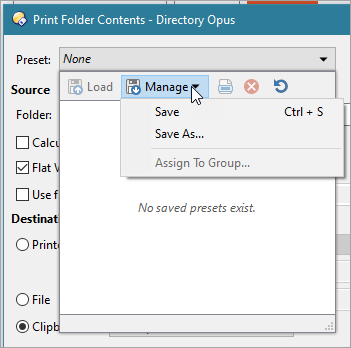
Q: can this be done from Tools menu?
thanks.