Settings - Customize Toolbars
cilck [commands] ,then add this js code to user-defined command
function OnClick(clickData)
{
var v = new ActiveXObject("WScript.Shell");
v.SendKeys(clickData.func.args.KEYS);
}
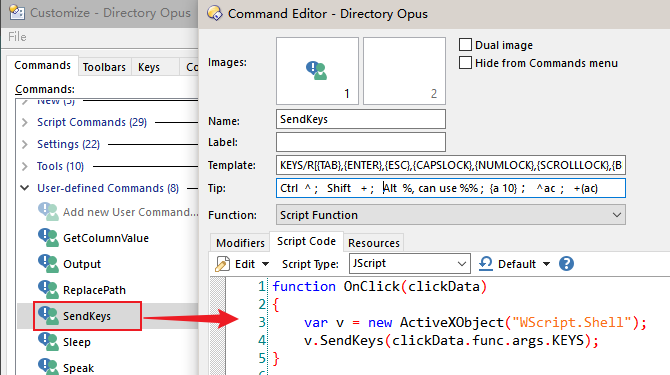
Template:
KEYS/R[{TAB},{ENTER},{ESC},{CAPSLOCK},{NUMLOCK},{SCROLLLOCK},{BREAK},{UP},{DOWN},{LEFT},{RIGHT},{PGUP},{PGDN},{PRTSC},{INSERT},{HOME},{END},{DELETE},{BACKSPACE},{F5},{+},{^},{HELP},+,^,%]
Now,we have a new command "SendKeys"
create a button,use the code below:
@if:Set CHECKBOXMODE=on
SendKeys "^% "
@if:else
Select NEXT=nodeselect
for example,shortcut key:Insert
This problem in the post was solved:
Is it possible to change the select key for checkbox mode? - Help & Support - Directory Opus Resource Centre (dopus.com)
Also,we can use SendKeys +{F10} to Popup right-click menu ==== Shift+F10