When I print a folder to a file the abort doesn't work if I try to stop the process. The only way to stop it seems to be to force the process to stop using Task Manager.
How do you have the Print/Export Folder dialog set up?
I don’t understand your question.
The setup is whatever you supplied.
Do you mean what are the parameters I’ve used? They vary, depending upon my requirements, but occasionally I have to interrupt the process and the abort button is ignored. I can’t send a screenshot, because today the print folder routine is only listing subfolder names.
I mean a screenshot of the Print/Export Folder dialog so we can see the settings, modes and columns you are using. (It does not happen for me with the ones I have tried so far.)
OK I have attached screenshots.
Print folder is not working as it used to. It no longer exports subfolder data.
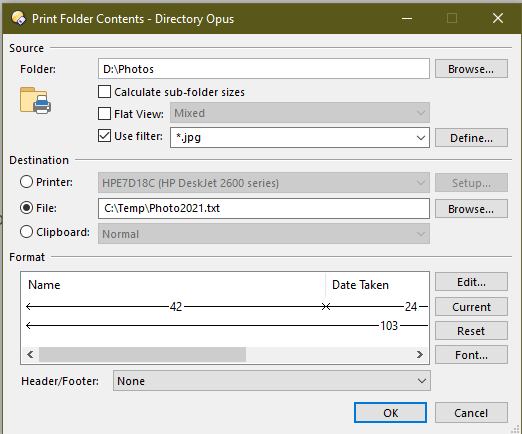
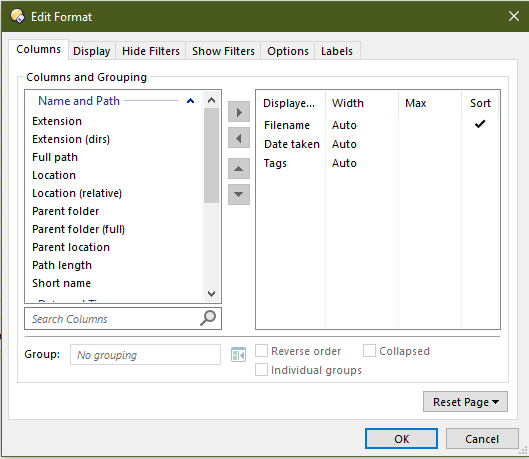
I changed the parameters slightly:
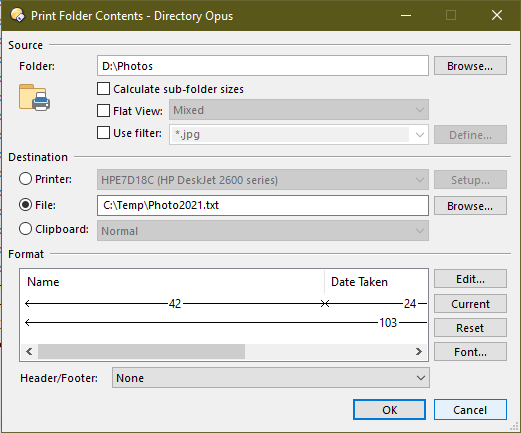
The result is:
Name Date Taken Tags
1999
2000
2001
2002
2003
2004
2005
2006
2007
2008
2009
2010
2011
2012
2013
2014
2015
2016
2017
2018
2019
2020
2021
Miscellaneous
East Kent OS Map 1945-47 74466972.jpg - Shortcut
East Kent OS Map 1959 91577490.jpg - Shortcut
LEXUS1.PCX
LEXUS1.XMP
The only files listed, are those in the top level directory.
Regards
Steve
Turn on the Flat View option to print sub-folder contents.
I've tried using the same settings shown above (plus turning on Flat View), and haven't found any situations where the abort button isn't working.
Next time you see the problem, please take screenshots of how things were set up at the time. It may be specific to the columns or other options being used. Once we can reproduce it, it should be easy to fix.