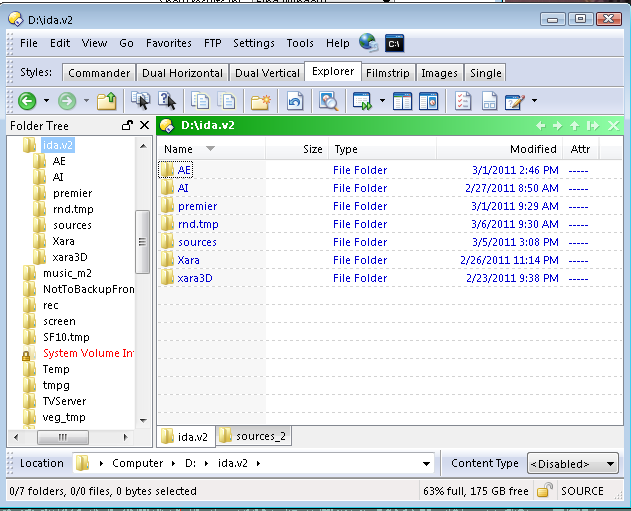I expect to be able to do at least simple finding chores with Opus, but every time I press Ctrl-f, and try to use it I end up totally disgusted with it seeming to be worse than useless in that I've wasted time, didn't complete the chore and finally went to some other tool to do the most simple of jobs.
Here is an example of what I mean:
Top level directory <= Opus is open here
.... subdirectory1
..........subsubdirectory1 <= `some.tif' file is hiding here
In the above situation when I press Ctrl-f to get the search screen
I get the confusing screen we all know. I see `Find in' is showing the directory depicted above.
At the name matching' field... I type in*.tif'
I make sure the [x] wildcards box is checked. Then to remove any doubt as to where the results show up I set that drop down in upper right to `find window' so I will see the results immediately.
OK, now pressing `find' but not one darn thing is found.... even though after the first few total failures, I dig in and find the doggone thing by hand (since its easy in this particular case).
Now I can see the *.tif file setting there but lame old Opus, decrepit and near blind, can't see it.
(or more likely ... numskull operator cannot figure out how to make this work)
I feel like a complete fool that I can't perform this most basic task... Try it several times with a few differences but still never find the file. Finally switch to something that works, or maybe better said, something I know how to use, and can make work, and get the job done.