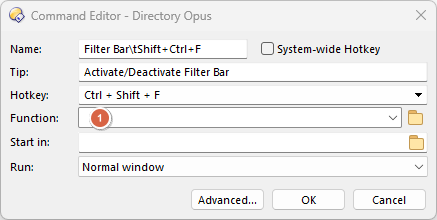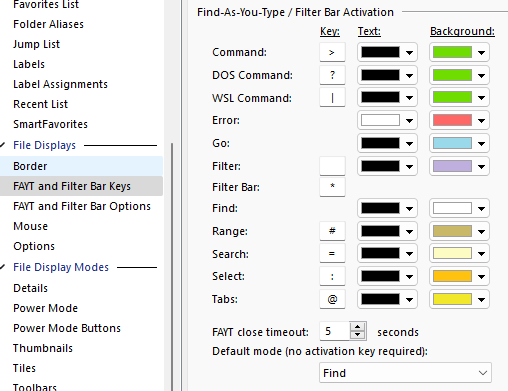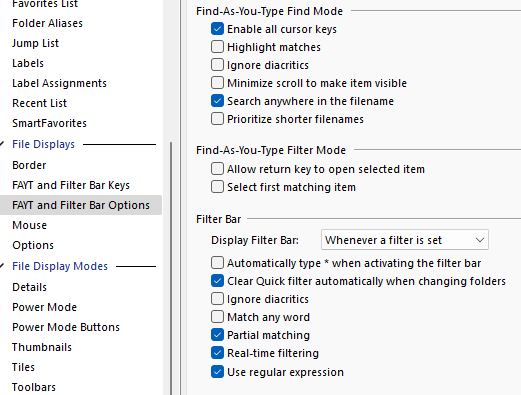ped
April 26, 2023, 7:31am
1
The functionality and configurability of DOPus is fantastic. However, I am stuck with the following problem.
I would like to show/hide the filter bar using a keyboard shortcut. What (if it is possible) do I have to enter in (1) to show the filter bar?
I am aware that this is not the best way, as I can also achieve the functionality by pressing * and the following settings:
Here I am more interested in understanding what is possible with the "Function" in the Command Editor.
lxp
April 26, 2023, 7:45am
2
ped
April 26, 2023, 7:52am
3
Thanks!
It's amazing what can be controlled with DOpus.
ZipD
July 19, 2024, 4:45pm
4
I've a button that it set to 'Set QUICKFILTER'. How can I make it toggle instead? Click once, it will show the Filter Bar, click again, it will hide it and show everything?
lxp
July 19, 2024, 5:01pm
5
Try
@if:Set QUICKFILTER
@sendkey:escape
@if:else
Set QUICKFILTER
1 Like
Unfortunately, a hotkey with command does not act as a toggle.
lxp
July 20, 2024, 9:47pm
8
Well, there's no need to add a hotkey to a button that mimics a hotkey
Sometimes, a toggle is useful.