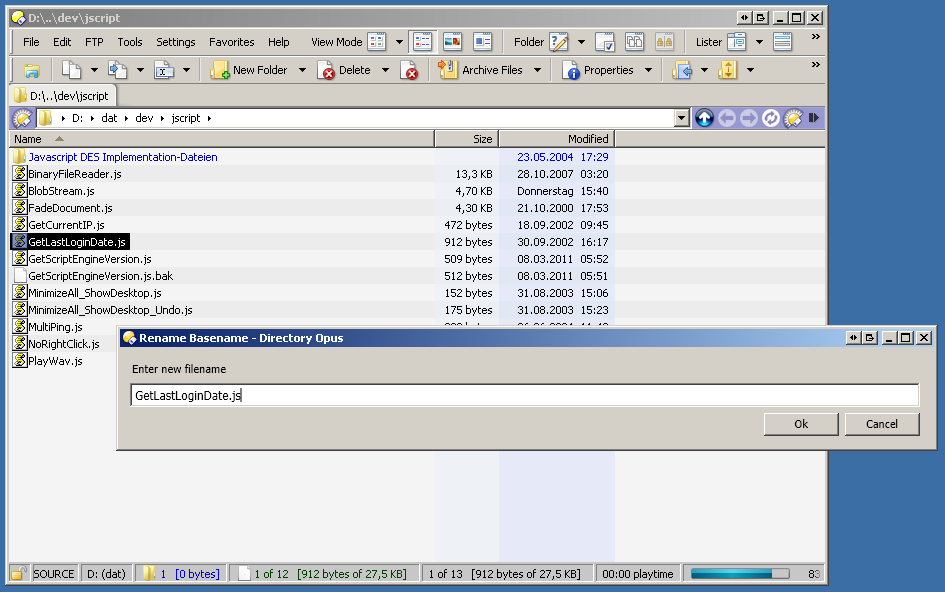GPSoftware Notes:
-
If you just want to add some files to a toolbar, you can drag them there directly while in Customize mode.
-
Or, if you want to add everything in or below a folder to a toolbar, you can do that using the
Go FOLDERCONTENTcommand. Example here: Start Menu button -
We don't really recommend modifying the toolbar XML files directly, by hand or by script, outside of exceptional situations, as it could cause problems with future versions.
-
All of that said, the code below may be useful to you if you want an example of modifying XML files via scripts.
--Leo
Hi, I make this script a long time ago and I think is time to share with you guys, mainly because I think it implements (very poorly) two things that have a lot of potentials: Modifying toolbars and GUI's. I'm doing this with the hope of that everyone can grab this ideas and make it more efficient/better stuff.
Feel free to use portions of my code to your own scripts, althought please just refer me as the original author.
Here you go:
Sites.js.txt (16.1 KB)
/*
---------------------------------------
---------------------------------------
GLOBAL VARIABLES
dlg := Is used to show error messages, you don't have to configure anything.
template := Here you can define your own button template to use with this script, if you don't want to use an extra
file or the clipboard, just remember to put each line between single quotes, just like in the example below.
state,line := If the toolbar is not open on the current Lister or the script can't get their state or line number, those
are the default values to use.
*/
var template = "";
template = [
'<button backcol="none" display="icon" textcol="none" type="menu_button">',
' <label>&name&</label>',
' <tip>Ir a &name&</tip>',
' <icon1>#folder</icon1>',
' <function type="normal">',
' <instruction>Go "&dir&" KEYARGS "ctrl:OPENINDEST NEWTAB=findexisting,tofront" "alt:NEWTAB=findexisting,tofront" "shift:NEW"</instruction>',
' </function>',
' <button backcol="none" display="both" label_pos="right" textcol="none">',
' <label>&name&</label>',
' <tip>Ver contenido de &name&</tip>',
' <icon1>#newcommand</icon1>',
' <function type="normal">',
' <instruction>Go "&dir&" FOLDERCONTENT=button,nofiles </instruction>',
' </function>',
' </button>',
'</button>'
].join("\r\n");
var state = "top"; var line = 1;
var dlg = DOpus.dlg;
function OnInit(initData)
{
initData.name = "Sites";
initData.desc = "";
initData.copyright = "";
var cmd = initData.AddCommand();
cmd.name = "Sites";
cmd.method = "Sites";
cmd.desc = "";
cmd.label = "Sites";
cmd.template = "TOOLBARNAME/K,POS/K/N,CONFIRM/S,PATHS/K/M,TEMPLATE/K[<fullfilepath>,clip],GUI/S,USEDISKLABELS/S";
}
function Sites(c)
{
//Configure the dialog to show info/errors
dlg.title = "Error";
dlg.icon = "error";
dlg.buttons = "Ok";
dlg.window = c.func.sourcetab.lister;
var paths = c.func.args.PATHS;
if (paths != undefined)
{
var template = getTemplate(String(c.func.args.TEMPLATE));
var nodes = (c.func.args.got_arg.GUI) ? Add_with_GUI(paths, template, c.func.args.got_arg.USEDISKLABELS) : Add_Paths(c.func.Dlg, paths, template, c.func.args.got_arg.CONFIRM);
if (nodes.childNodes.length > 0)
Do_The_Toolbar_Thing(c.func.args.TOOLBARNAME, nodes, c.func.args.POS, c.func.sourcetab.lister.toolbars, c.func.command);
else
alert("No buttons to add", "info");
template = null;
nodes = null;
}
else
alert("????????", "error");
}
function Do_The_Toolbar_Thing (toolbar_name, nodes, pos, toolbars, com)
{
if (toolbar_name == undefined)
toolbar_name = "sites";
var toolbar = new Toolbar(toolbar_name);
toolbar.addButtons(pos, nodes);
toolbar.save();
var toolbars = new Enumerator(toolbars);
while (!toolbars.atEnd())
{
if (toolbars.item() == toolbar_name)
{
state = toolbars.item().group;
line = toolbars.item().line;
break;
}
toolbars.moveNext();
}
toolbars = null;
com.RunCommand("Toolbar NAME=" + toolbar_name + " CLOSE");
DOpus.Delay(5);
com.RunCommand("Toolbar NAME=" + toolbar_name + " LOCAL STATE=" + state + " LINE=" + line);
toolbar = null;
}
function Add_Paths (dialog, paths, template, conf)
{
var name;
var dom = new ActiveXObject("Msxml2.DOMDocument.6.0");
dom.async = false;
var FSO = new ActiveXObject("Scripting.FileSystemObject");
var nodeList = dom.createDocumentFragment();
// alert("template:" + template, "info");
for (var i = 0; i < paths.length; i++) {
paths(i) = (paths(i).slice(-1) == "\\") ? paths(i).slice(0, -1) : paths(i);
if (DOpus.FSUtil.GetType(paths(i), "a") == "dir")
{
name = paths(i).substring(paths(i).lastIndexOf("\\")+1);
try
{
if (FSO.GetDrive(paths(i)).VolumeName)
name = FSO.GetDrive(paths(i)).VolumeName;
}
catch(e){}
if (conf)
{
//Show a dialog
if (dialog.Request("The button with the following info will be added:\nPath:" + paths(i) + "\nName:" + name + "\nAre you sure?.",
"Yes|No", "Confirm button creation") == 0)
continue;
}
try{
dom.loadXML(template.replace(/&dir&/g, paths(i)).replace(/&name&/g, name));
nodeList.appendChild(dom.documentElement);
}
catch(e) {alert(e.description, "error");}
}
};
name = null;
dom = null;
FSO = null;
return nodeList;
}
function Add_with_GUI (paths, template, USEDISKLABELS)
{
var gui = new GUIWindow();
var dom = new ActiveXObject("Msxml2.DOMDocument.6.0");
var FSO = new ActiveXObject("Scripting.FileSystemObject");
var name;
var nodeList = dom.createDocumentFragment();
var html = [
'<html><head>',
' <meta charset="utf-8">',
' <style type="text/css">',
' .todo {',
' font-family: "Lucida Grande", "Lucida Sans Unicode", "Lucida Sans", "DejaVu Sans", Verdana, sans-serif;',
' background-color: #FFF;',
' color: #333;',
' border: 1px solid #CCC;',
' padding-right: 9px;',
' padding-left: 9px;',
' padding-bottom: 0px;',
' }',
' .name {',
' border: 1px solid #CCC;',
' font-family: Segoe, "Segoe UI", "DejaVu Sans", "Trebuchet MS", Verdana, sans-serif;',
' font-size: 12px;',
' font-style: normal;',
' height: 25px;',
' width: 25%;',
' }',
' .name:hover {',
' border-color: #C00;',
' border-width: 1px;',
' }',
' .path {',
' border: 1px solid #CCC;',
' font-family: Segoe, "Segoe UI", "DejaVu Sans", "Trebuchet MS", Verdana, sans-serif;',
' font-size: 12px;',
' font-style: normal;',
' height: 25px;',
' width: 70%;',
' }',
' .path:hover {',
' border-color: #C00;',
' border-width: 1px;',
' }',
' h1 {',
' color: #535353;',
' font-size: 18px;',
' font-weight: normal;',
' margin-top: -1px;',
' background-color: rgb(242, 242, 242);',
' font-family: Segoe, "Segoe UI", "DejaVu Sans", "Trebuchet MS", Verdana, sans-serif;',
' border: 1px solid #CCCCCC;',
' margin-right: -10px;',
' margin-left: -10px;',
' padding: 8px;',
' }',
' </style></head><body>',
' <form method="post" name="form1" class="todo" id="form1" accept-charset="UTF-8">',
' <h1>Add Paths</h1>'
];
for (var i = 0; i < paths.length; i++) {
paths(i) = (paths(i).slice(-1) == "\\") ? paths(i).slice(0, -1) : paths(i);
name = paths(i).substring(paths(i).lastIndexOf("\\")+1);
try
{
if (FSO.GetDrive(paths(i)).VolumeName)
name = FSO.GetDrive(paths(i)).VolumeName;
}
catch(e){}
if (!FSO.FileExists(paths(i)))
{
html.push(
'<p><input type="checkbox" checked="true" name="checkbox">',
'<input name="textfield" type="text" class="name" id="name' + (i + 1) + '" value="' + name + '">',
'<input name="keywords" type="text" class="path" id="path' + (i + 1) + '" value="' + paths(i) + '"></p>'
);
}
};
html.push(
'<p align="right">',
'<input type=\'button\' id=\'add\' value=\'Add\' onClick=\'document.getElementById(\"control\").value=\"done\"\'>',
'<input type=\'button\' id=\'exit\' value=\'Close\' onClick=\'document.getElementById(\"control\").value=\"exit\"\'></p></form>',
'<input type=\'hidden\' id=\'control\' value=\'waiting\'>',
'</body></html>');
gui.SetHTML(html.join("\r\n"));
gui.SetTitle("Add Paths");
gui.Center();
gui.SetVisible(true);
var control;
while ((control = gui.GetValueById("control")) == "waiting")
{
gui.Focus();
DOpus.Delay(500);
}
gui.SetVisible(false);
if (control == "done")
{
var form = gui.GetDocument().form1;
var label, dn;
for (var i = 0; i < form.length - 2; i = i + 3) {
// DOpus.Output(form.elements[i].checked);
// DOpus.Output('"' + form.elements[i+1].value + '"');
// DOpus.Output('"' + form.elements[i+2].value + '"');
if (form.elements[i].checked && DOpus.FSUtil.GetType(form.elements[i+2].value, "a") == "dir")
{
label = FSO.GetDrive((dn = FSO.GetDriveName(form.elements[i+2].value))).VolumeName;
if (label && USEDISKLABELS)
form.elements[i+2].value = form.elements[i+2].value.replace(dn, "{alias|$" + label + "}");
try{
dom.loadXML(template.replace(/&dir&/g, form.elements[i+2].value).replace(/&name&/g, form.elements[i+1].value));
nodeList.appendChild(dom.documentElement);
}
catch(e) {alert(e.description, "error");}
}
};
form = null;
}
gui.Quit();
dom = null;
FSO = null;
gui = null;
return nodeList;
}
function getTemplate (temp)
{
if (DOpus.FSUtil.Exists(temp))
{
var dom = new ActiveXObject("Msxml2.DOMDocument.6.0");
try {
dom.load(temp);
temp = dom.selectSingleNode("//button").xml;
}
catch(e){}
dom = null;
}
else if (temp.toLowerCase() == "clip" && DOpus.GetClipFormat() == "text")
temp = DOpus.GetClip();
else
temp = template;
return temp;
}
function Toolbar(name)
{
this.agregar = function(name, attrs) {
var elem = this.xml.createElement(name);
var attr;
for (attr in attrs)
{
elem.setAttribute(attr, attrs[attr]);
}
this.xml.documentElement.appendChild(elem);
return elem;
};
this.addButton = function(pos, attrs, props, functions) {
var attr, prop, temp;
var button = this.xml.createElement("button");
for (attr in attrs)
{
button.setAttribute(attr, attrs[attr]);
}
if (typeof props == "object")
{
for (prop in props)
{
temp = this.xml.createElement(prop);
temp.text = props[prop];
button.appendChild(temp);
temp = null;
}
}
if (functions != undefined)
{
var f = this.xml.createElement("function");
f.setAttribute("type", functions[0]);
var i, inst;
for (i = 1; i < functions.length; i++) {
inst = this.xml.createElement("instruction");
inst.text = functions[i];
f.appendChild(inst);
inst = null;
};
button.appendChild(f);
f = null;
}
if (typeof pos["ref"] == "number")
pos["ref"] = this.getButton(pos["ref"]);
if (pos["ref"] == null)
pos["mode"] = "append";
switch(pos["mode"])
{
case "replace" :
this.buttons.replaceChild(button, pos["ref"]);
break;
case "within" :
switch(pos[ref].getAttribute("type"))
{
case "menu" :
case "menu_button" :
case "three_button" :
pos["ref"].appendChild(button);
break;
}
break;
case "append" :
this.buttons.appendChild(button);
break;
default :
return null;
}
return button;
};
this.addButtons = function(pos, buttonList) {
var ref;
if (typeof pos != "number" || pos < 1)
ref = this.getButtonByContent("field_type", "spacer");
else
ref = this.getButton(pos);
if (ref == undefined)
this.buttons.appendChild(buttonList);
else
this.buttons.insertBefore(buttonList, ref);
ref = null;
};
this.getButtonByContent = function(attr, value) {
return this.buttons.selectSingleNode("//button[@" + attr + "='" + value + "']");
};
this.getButton = function(pos) {
return this.buttons.childNodes[pos-1];
};
this.save = function() {
this.transform();
this.xml.save(this.file);
};
this.transform = function() {
var xsl = new ActiveXObject("Msxml2.DOMDocument.6.0");
var style = '<xsl:stylesheet version="1.0" xmlns:xsl="http://www.w3.org/1999/XSL/Transform">\r\n';
style = style + '<xsl:output method="xml" indent="yes" encoding="UTF-8"/>\r\n';
style = style + '<xsl:template match="@*|node()">\r\n';
style = style + '<xsl:copy>\r\n';
style = style + '<xsl:apply-templates select="@*|node()"/>\r\n';
style = style + '<xsl:for-each select="@*">\r\n';
style = style + '<xsl:text></xsl:text>\r\n';
style = style + '</xsl:for-each>\r\n';
style = style + '</xsl:copy>\r\n';
style = style + '</xsl:template>\r\n';
style = style + '</xsl:stylesheet>\r\n';
xsl.loadXML(style);
this.xml.transformNodeToObject(xsl,this.xml);
xsl = style = null;
};
this.file = DOpus.Aliases("buttons").path + "\\" + name + ".dop";
this.xml = new ActiveXObject("Msxml2.DOMDocument.6.0");
with (this.xml)
{
async = false;
// validateOnParse = true;
// resolveExternals = true;
setProperty("SelectionLanguage", "XPath");
}
this.buttons = null;
//If the toolbar exists on disk, we load them
if (DOpus.FSUtil.Exists(this.file))
{
this.xml.load(this.file);
this.buttons = this.xml.selectSingleNode("//buttons");
}
//Otherwise create a default one
else
{
DOpus.Output("Creating the toolbar " + name);
var root = this.xml.createElement("toolbar");
root.setAttribute("version", "11.0");
this.xml.appendChild(root);
root = null;
// Add the wallpaper element
this.agregar("wallpaper", { enabled: "no",
inheritable: "yes",
type: "toolbar" });
// Add the Buttons element
this.buttons = this.agregar("buttons",
{ backcol: "none",
display: "icon",
textcol: "none",
type: "menu"});
this.addButton( { ref: -1,
mode: "append"},
{ backcol: "none",
display: "label",
field_type: "spacer",
textcol: "none",
size: "full",
separate: "yes"},
{ label: "spacer",
icon1: "#spacer"},
[ "normal",
"Set SPACER"]);
}
}
function GUIWindow()
{
this.objExplorer = new ActiveXObject("InternetExplorer.Application");
this.objExplorer.Navigate("about:blank");
this.width = (this.objExplorer.document.parentWindow.screen.availWidth * 60) / 100;
this.height = this.objExplorer.document.parentWindow.screen.availHeight - 150;
this.top = 100;
this.left = 200;
with(this.objExplorer)
{
// FullScreen = 1;
ToolBar = 0;
StatusBar = 0;
Width = this.width;
Height = this.height;
Left = this.left;
Top = this.top;
Visible = 0;
Resizable = 0;
AlwaysRaised = 1;
document.title = 'GUI with Jscript';
}
this.Center = function()
{
var height = this.GetWindow().screen.availHeight;
var width = this.GetWindow().screen.availWidth;
wheight = this.GetDocument().form1.clientHeight + 70;
this.SetSize(this.width, (wheight > height) ? this.height : wheight);
this.MoveTo(width/2 - (this.GetDocument().documentElement.clientWidth/2),height/2 - (this.GetDocument().documentElement.clientHeight/2));
}
this.MoveTo = function (x, y)
{
this.left = this.objExplorer.left = x;
this.top = this.objExplorer.top = y;
}
this.SetTitle = function(title)
{
this.objExplorer.document.title = title;
}
this.GetDocument = function()
{
return this.objExplorer.document;
}
this.SetHTML = function(html)
{
this.objExplorer.document.write(html);
}
this.Quit = function()
{
try
{
this.objExplorer.quit();
this.objExplorer = null;
}
catch(e){}
}
this.SetSize = function(width,height)
{
this.width = this.objExplorer.Width = width;
this.height = this.objExplorer.Height = height;
}
this.GetWindow = function()
{
return this.objExplorer.document.parentWindow;
}
this.ScrollTo = function(x,y)
{
objExplorer.document.parentWindow.scrollTo(x,y);
}
this.SetVisible = function(tf)
{
try {
this.objExplorer.Visible=tf;
} catch(e){}
}
this.Focus = function()
{
this.objExplorer.document.focus();
}
this.GetValueById = function(id)
{
try
{
return this.objExplorer.document.getElementById(id).value;
}
catch (e)
{
return "exit";
}
}
this.SetValueById = function(id,value)
{
this.objExplorer.document.getElementById(id).value=value;
}
this.WaitOnId = function(id)
{
var elem = this.objExplorer.document.getElementById(id);
var val= elem.value;
while(elem.value == val)
{
DOpus.Delay(100);
}
return elem.value;
}
}
function alert(message, icon, title)
{
dlg.message = message;
if (title != undefined)
dlg.title = title;
if (/warning|error|info|question/.exec(icon) != null)
dlg.icon = icon;
dlg.Show();
}
Remember this I'm doing with the hope that someone can improve the ideas of modifying toolbars and GUI's via scripting. If you achieve this, please share with us!!!
Have fun!!!