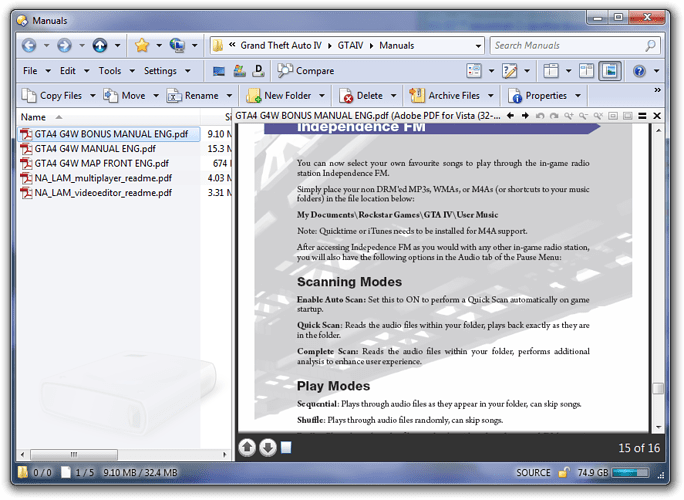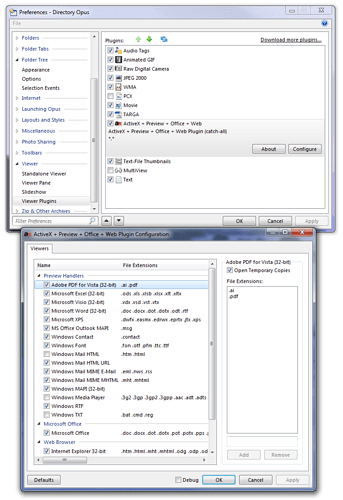I am using windows 7, 64 bit. I also use firefox as internet browser. firefox identified my adobe reader as needing updating from version 9.? to 10. when I did this, I could no longer preview pdfs in the opus preview pane (and also there was the smae problem in windows explorerer preview pane). I tried to troubleshoot this but was unsuccessful. Only when the bar above the preview pane indicated "adobe PDF for vista (32 bit) was I able to preview pdfs. I would like to use the latest adobe reader but the preview pane for pdfs is more important to me. So I deleted the adobe reader 10 and reinstalled version 9.5.0. I ignore the constant update messages in the system tray for adobe reader 10. Is this a bug and is there a solution? It seems to me that such an excellent file directory software should have this figured out (I have tried several others such as fileboss and powerdeskpro, as well as a pretty good windows 7 explorer --- but directory opus is far superior).
"Adobe PDF for Vista (32 bit)" is the Adobe Reader viewer, and is exactly what you'd expect to see when viewing PDFs in Opus or Windows Explorer.
What was actually wrong?
Leo
thanks for the prompt reply --
When adobe reader 10 is the version that is installed on my machine, the bar above the preview pane says something else and I cant remember what it is exactly -- but it is not "adobe PDF for vista (32 bit). In this case, pdfs will not preview. The only way I found to get pdfs to preview is to uninstall adobe reader 10 and install an earlier version, such as 9.5. I would prefer to have adobe reader 10, but not when it prevents the opus viewer from displaying pdfs. It seems that I will need to keep an old version of software (adobe reader) on my machine in order to be compatible with the preview pane. This does not seem optimal. There is likely something I dont understand as my troubleshooting skills are limited.
Adobe Reader X should work in the preview pane, for both Opus and Windows Explorer.
Since it affects Windows Explorer on your system as well, the problem is not with Opus but with the Adobe Reader install on your computer. Possibly some of the registry values are wrong, maybe due to other PDF software on the machine?
My Fixes for 64-bit Adobe Reader preview handler and thumbnails may be worth a try, although the preview-handler side of the fixes is usually only still needed if you're on a Windows 7 machine which was upgraded from an older Windows Vista install. Still, it might fix the problem and it's very quick to try it & can be uninstalled if it makes no difference.
This is the kind of thing you should see when it is working:
It may also be worth checking the ActiveX viewer plugin's configuration, to ensure that .pdf is assigned to the right preview handler:
now that you mention it, I also have adobe acrobat 9 standard (version 9.5.0), which I need as a full feature pdf software. I never thought that having the full adobe acrobat and the reader on the same machine could create conflicts. I have not tried to see if the opus previewer will work with pdfs when EITHER adobe acrobat standard OR adobe reader version 10 are installed (I have always had both installed and just tried differnt version of adobe reader). thanks for the detailed fix instructions -- I will try this.
There's no reason having Acrobat 9.x and Reader 10 both installed. Acrobat (for creating PDF) should handle all PDF's (never had problems opening a v10-PDF on an older Acrobat except versions 6 or less).