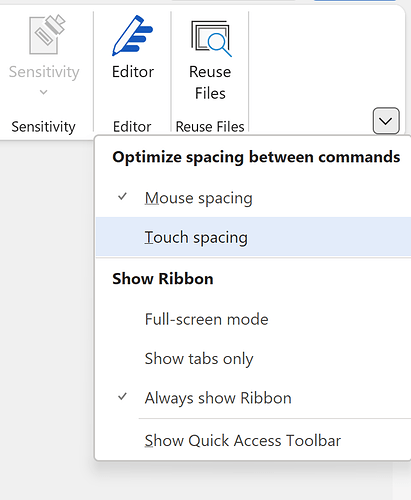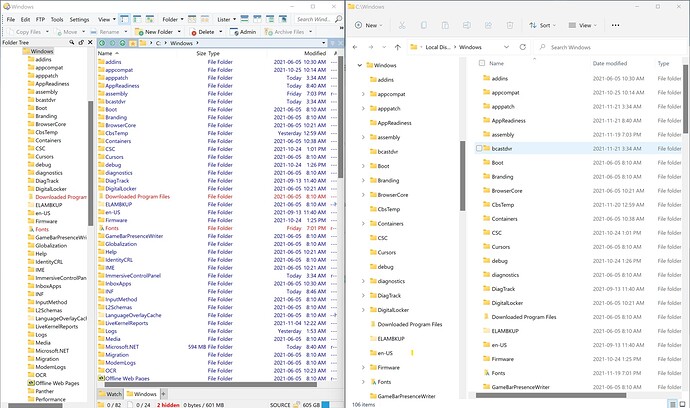Greetings! I'm happy to have found Directory Opus, and found plenty of utility to justify licensing the software. Using it on Windows 11, my top two feature gaps are Dark Mode (responding to the Dark system theme when Auto Dark Mode switches themes for me at sunset and sunrise), and a touch-friendly spacing switch (extra margin around touchable targets to make them easier to hit similar to MS Office).
You can use themes from the forum to make the lister dark (if you don't want to configure everything by hand), and an "official" dark mode will be coming in the future (along with a greatly expanded theme system built for it).
The "official" dark mode will include automatic switching when Windows switches (if you want that; it'll be optional).
More detail can be found in the many other threads about Dark Mode on the forum.
You can already adjust spacing around a lot of things.
Which items are you having trouble with, specifically?
Thanks for the quick response!
No themes came installed with Directory Opus, and I didn't go looking for them. But I think I will wait for official support, because it's the automatic switching for the whole system that I'm chasing.
I haven't found spacing options to address touch-friendliness, maybe I'm just missing it? I'm looking for something like the "Touch spacing" option in MS Office (screen shot attached).
Regards,
Tom
Spacing of what? File display items, tree items, toolbar buttons, dialog boxes?
Yes, and!  All touch targets, but especially challenging are menus, file lists and directory trees and toolbar buttons. The dense layout of Directory Opus, while gloriously information rich, is exceedingly difficult to touch accurately. It's a bit like the old game of Operation, if I may date myself: Operation Game 1970's Commercial.
All touch targets, but especially challenging are menus, file lists and directory trees and toolbar buttons. The dense layout of Directory Opus, while gloriously information rich, is exceedingly difficult to touch accurately. It's a bit like the old game of Operation, if I may date myself: Operation Game 1970's Commercial.
Consider the attached screenshot. Far less information at once on the right, but clearly optimized for touch. I'd love a quick toggle button on the toolbar to switch between touch-optimized and mouse-optimized modes.
Cheers,
Tom
Type "spacing" and "padding" into the search field at the bottom of the Preferences dialog and it will highlight the options for spacing/padding the file display and toolbars/menus.
This is not even close to the "one touch" option I was suggesting. You proved that most of the plumbing is in the app for this request already, and then dismissed the remaining product gap out of hand, squandering the enthusiasm of a new customer.
There isn't a one-touch option at the moment, just the ones I pointed to.
We've added it to our ideas list, as a way to switch between touch and mouse modes would be useful.