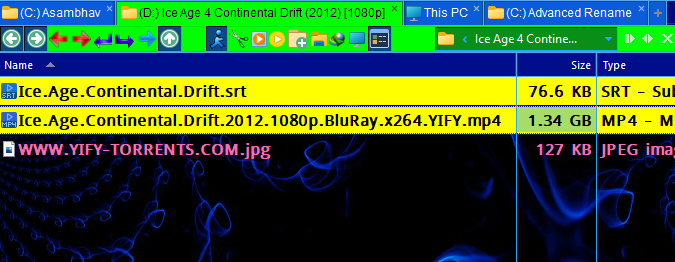Hi,
I made a button that use this script and do the jobs below:
(All actions are fully customizable)
preview
[Old Imageshack URLs are all broken and removed.]
CLEANUP and CAPITALISE
Results example:
..............Original filename................................................................................After treatment
[Old Imageshack URLs are all broken and removed.]
RENAME & NUMBER MULTIPLE FILES
Rename selected files - BEFORE
[Old Imageshack URLs are all broken and removed.]
Have to fill in two dialog box
[Old Imageshack URLs are all broken and removed.]
Result - AFTER
English version - All Features
French version - other Features for which I was too lazy to translate in english
_________________________________________________________________________________________________________________
HOW TO
in attachment you'll find a zip file which contains:
[1] All needed renaming presets
[2] Batch that install [1] (french or english ones)
[3] Some previews
[4] The button in .xml
Just run [2] to install renaming presets.
(Note: Path in batch will be ok for XP only, modify them to run in Vista or Seven)
To install button [4]. Click a toolbar, select "customize" and drag&drop one of those versions (.xml file) where you wish it to be. If a smiley appears, it's bad. So open the xml file with a text editor like notepad, select all the code (ctrl+A) and paste it upon a toolbar (right click, paste).
Please notice that some buttons have hotkeys (see first screenshot). If you already use same hotkeys , either you edit the xml file to change or delete "hotkey="ctrl+shift+f2"" string, or you edit the button or you delete the red one in customize dialog box->hotkeys[
Rename presets are based on existent in the forum & they are customizable. Modify or translate them for your need.
_________________________________________________________________________________________________________________
Tips:
I suggest you add 2 other rename buttons on the list
- Remove Characters (count from left) or (count from right)
- Insert Text (count from left) or (count from right)
They're very useful to me. But if I were you, I would replace I = 1 with I = 0 in all the vbscript so they would seem more logical to use. (Be careful I is i and not L ![]() )
)
Example: Use of Remove Characters (count from left) button on file bip#bip me.txt
with the original version i.e. I = 1
If I want to erase the # I must type 4,1
with the changed version i.e. I = 0
If I want to erase the # I must type 3,1
Sounds more logical to me.
_________________________________________________________________________________________________________________
You're welcome to comment the work and your experience with it.
PM me if you have problem or post in Help & Support forum.
If you translate Advanced Rename in your language, please post it in this thread.
![]()
_________________________________________________________________________________________________________________
current version : 3.0 updated 2010.10.28
history:
- lots of bug fixes and improvements since v.2
Advanced Rename.zip (2.97 MB)