Hi Leo,
This is a continuation of my other thread, but since the original thread had two separate issues and we solved the main one, I figure I should keep them separate.
I have been able to work around the issue, but I figure you may want to be made aware of it anyways.
Please understand that I originally imported these settings with 12.25. I'm not sure if importing with 12.26 would prevent these problems, but updating obviously won't fix registry entries already imported.
DOpus should insert itself as the default program for archives externally, however opening rar or 7z archives forces the "Open With" dialog. Installing WinRAR allows that program WinRAR to become the default, however.
Looking in the filetype list, there are no RAR or 7z entries shown in the Directory Opus filetype manager.
If I try to create one, I get this message:
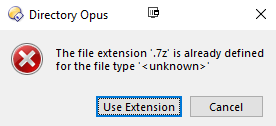
If I choose "Use Extension" anyways, and then delete the entry that is made afterwards, it allows me to create the extension setting without error.
I'm not sure what happened but it looks like it just straight up corrupted the registry CLSID settings for the extension. I sent you my settings export via DM previously, so hopefully that gives you something to test with.