Every time I start dopus, open the window will have a black border, maximize or drag the window is normal, have tried to restart dopus, double click from the desktop to wake dopus, start dopus from the taskbar or press the shortcut key to start dopus, all so, trouble analysis and repair
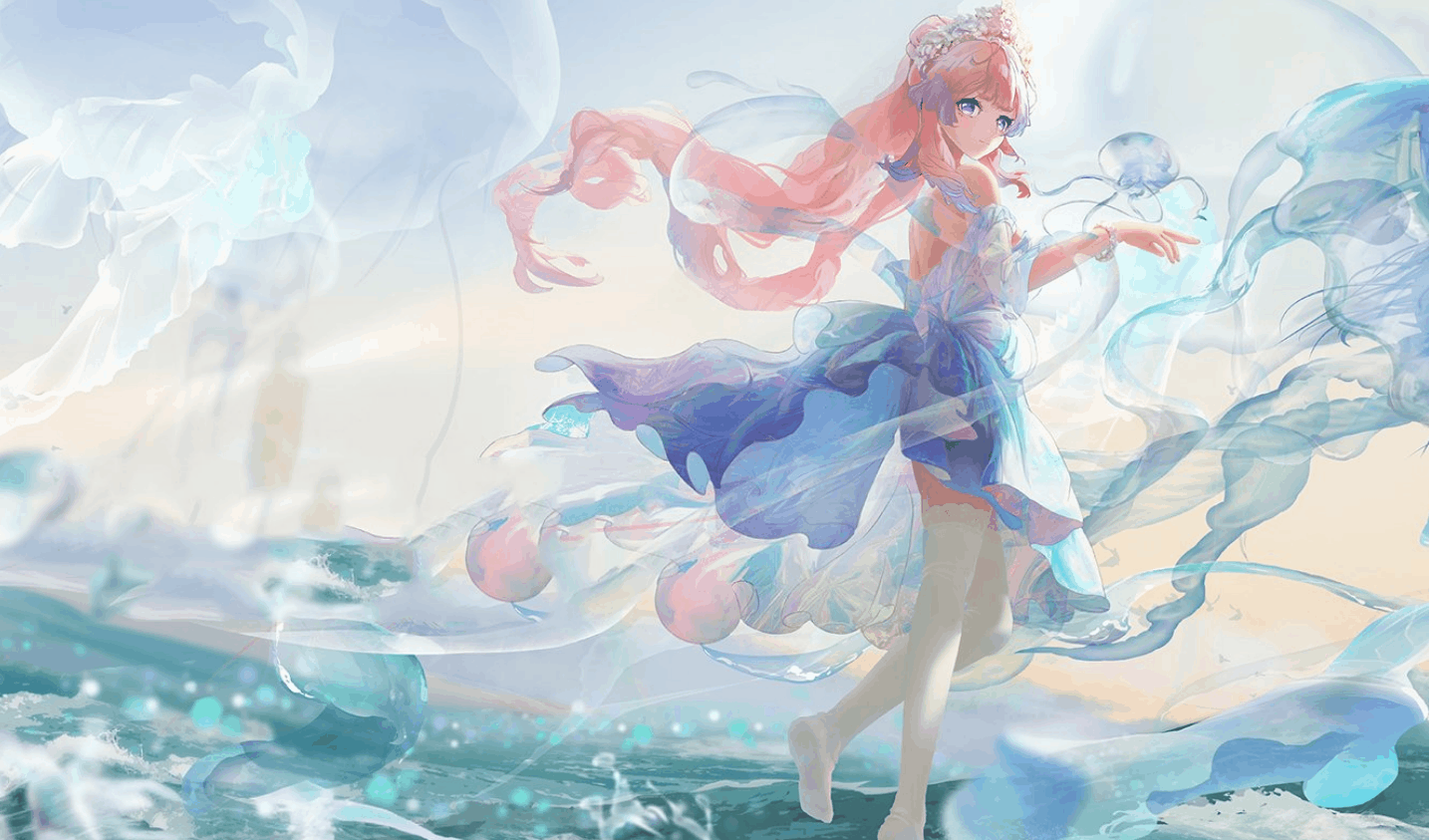
When I uncheck "Move top toolbar to window title bar," the black border disappears, but the title bar is abnormal.
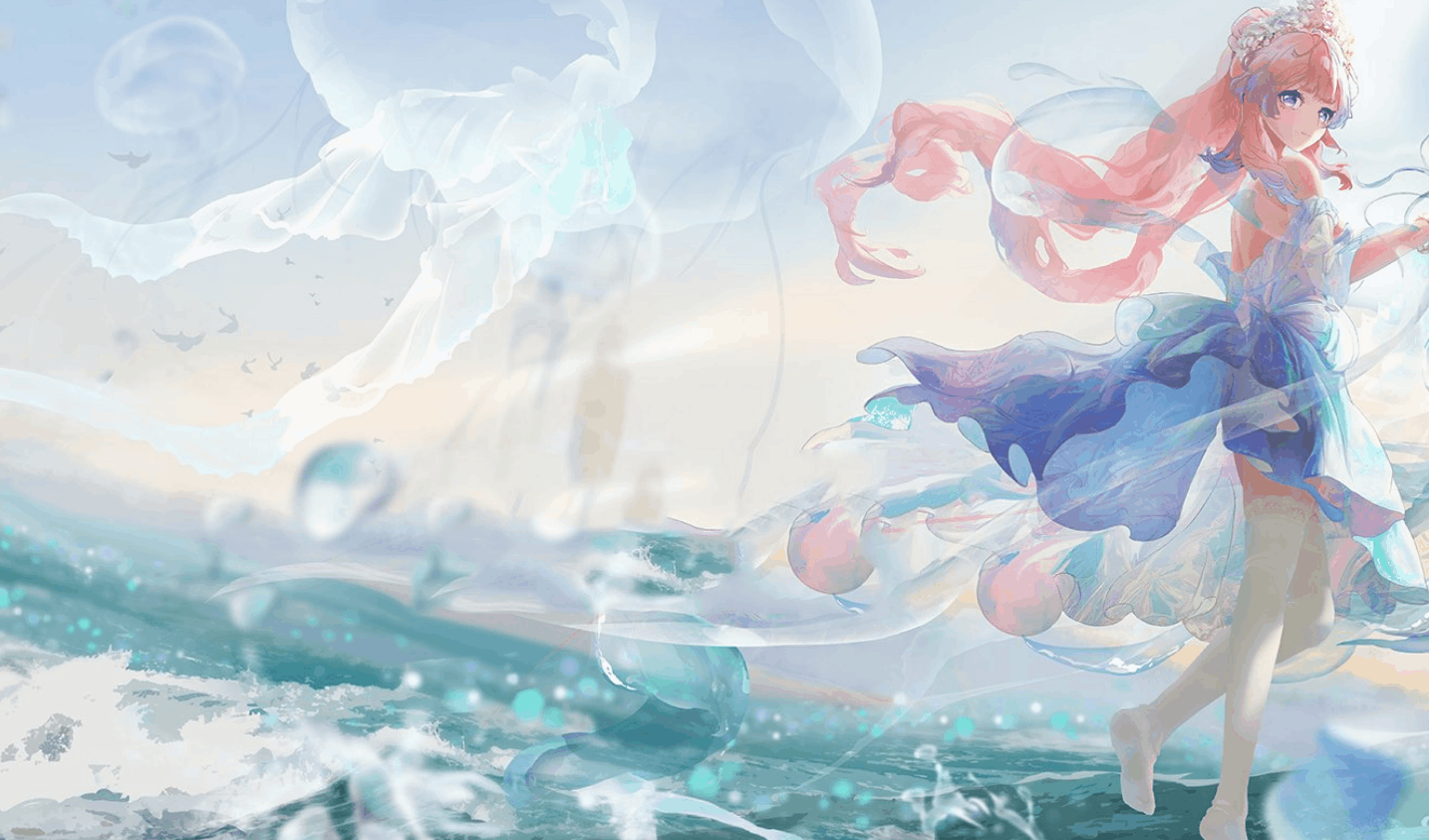
Do you have anything installed that modifies other programs’ windows or window frames?
Are any other programs showing the same thing?
I don't have any of the other windows you mentioned installed, only dopus is currently doing this.
After I reset dopus to factory settings, the anomaly disappeared.
I suspect it is caused by an update or setting of dopus13.
We have no other reports like that FWIW.