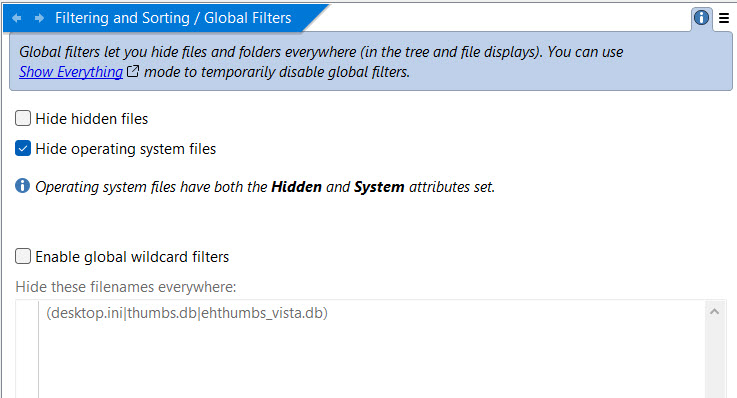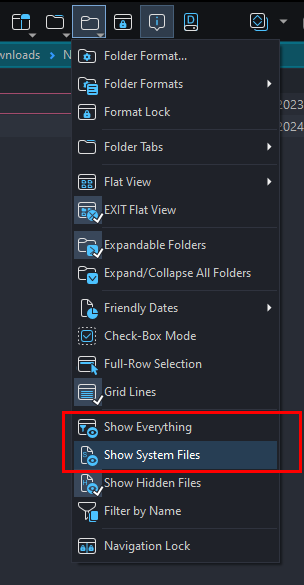I just updated to 13.11 from the prior version. Now all of my folders contain a desktop.ini file that is blank. Is that a feature or a bug, or something I can turn off?
It's not caused by any recent update.
If desktop.ini is there, it was put there by something else; usually Windows itself to change the folder's icon or name. Opus just displays the files that are there.
What may have changed is your settings, in terms of hiding or showing files with the System and/or Hidden attributes. Check the settings at the top of Preferences / Filtering and Sorting / Global Filters.
The odd thing is that I updated Opus on my main PC, but have not yet done so on my Surface GO. When I view the folders on my main PC I see all the desktop.ini files but not on the GO. I checked the setting you suggested. See image.
The setting is the same on both of the computers. If I enable the global wildcard filters on the main PC, then indeed the desktop.ini files disappear. But as far as I can tell I have never had that enabled and as I said, it is not enabled on my Surface GO. Is it normally enabled as a default?
You don't have to change the global filter settings. You may have accidentally turned on this feature.
Well, checking or unchecking those items has no effect. It may be because I cannot get the green check marks to go away. See attached images, the first one as found (before I have checked or unchecked anything), and the second after I clicked on "show hidden files"). All I can do is add an additional check or remove it. Again, this setting is the same on both PCs as shown with the as found image.
I did discover something else however, Apparently the desktop.ini files are only showing up on the folders that are linked to my Google Drive when viewed from my main PC, i.e. the one where the master files are located. On my remote PC, the Surface GO, there are no desktop.ini files at all, either in the Google Drive folders or the local folders. However on the main PC I see the desktop.ini files in just the folders assigned to Google Drive.
And if I do what Leo suggested and enable global wildcard filters for the desktop.ini files they do go away everywhere. But again, I have never had that turned on and it is not enabled on my remote PC (the Surface GO) and the ini files are not showing on the Go.
Any additional
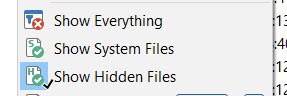
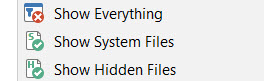
thoughts?
The green checkmark is part of the icon, not an overlay.
Google Drive puts desktop.ini files everywhere that you can't delete (in fact it used to crash if you tried to do anything to them), for some reason. Nothing to do with us.
Well it may be that I use your "global wildcard filter" idea and be done with it. Still just trying to figure out why is just started showing up on my main PC in the past day or so.
I guess perhaps the ini files do not show on the other PC in Google Drive since it is the remote PC viewing files from my main PC.