I'm glad to upgrade to the new version:10.0.0,and just have a problem:
Alt + letter key is unavailable after i've changed the language to Japanese.Because the position of the character ("&") is not correct,and almost every menu has the same case.
So,I've tried to install Opus on the new computer with new WindowsXP OS and found the problem persists.
Here is screenshot:
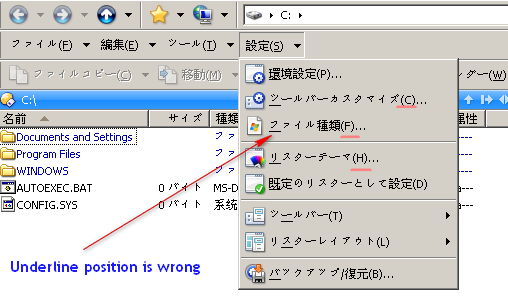
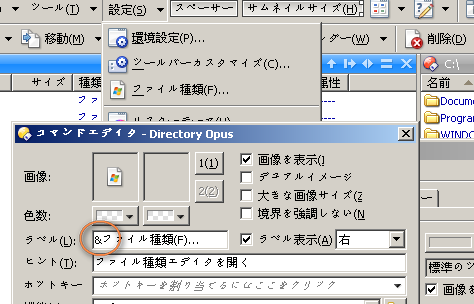
i confirm this.
what you need to do instead (and i dont know why this is so), ignore the toolbar and menus (which offer Keystrokes to be entered/saved).
create a standalone HOTKEY function (e.g. "Alt + V" for the viewer pane) in the Customize Keys dialog.
[quote="plunder"]i confirm this.
what you need to do instead (and i dont know why this is so), ignore the toolbar and menus (which offer Keystrokes to be entered/saved).
create a standalone HOTKEY function (e.g. "Alt + V" for the viewer pane) in the Customize Keys dialog.[/quote]
There should be no reason you need to do that.
The issue in the root post is specific to the Japanese translation, and is purely because the & characters are in the wrong place for some reason. (I haven't looked into it so I don't know if it's a problem with the Japanese translation or with how Opus applies the translation, but it's not general problem and you can fix it by moving the & characters without creating standalone hotkeys for everything.)
Taking the viewer pane as an example (i picked it because it is taken as HOTKEY example in John David Hutton's video review), whatever Dopus lister layout i have, the "Alt + V" should activate the viewer pane of/in the current source lister. Clearly, if the Alt+V is nowhere set (as in a fresh installation of Dopus10 on a fresh WinXP system) and i try to add it in one of the existing "Viewer Pane toggle" dialogues, i.e. (Customize: Toolbars -> ListerMenu -> View -> Viewer Pane -> Edit...) or (Customize: Toolbars -> "Toolbar" -> the toggle button of Viewer Pane -> Edit...), then in normal lister mode when i hit the "Alt + V"-key, not too much happens.
I would also go into Customize -> Keys -> ... and see that everything looks all right (okay, i dont know what the column entry "Toolbar" vs. "Hotkey" means, sorry) and intuitively everything should be working, but it doesnt.
Then i would delete the entries (=whichever "Alt + V"-entry i created, i.e. cleaning all possible dialogues). And when i create that standalone Hotkey (as seen in the video), the Alt + V does exactly what i had expected.
I certainly dont need any keyboard navigation (underscore thing) to access my menu items. Mouse and hot keys and some standard keys (e.g. "Tab" for switching source vs. dest) is enough 
I've tried find the reason and change another language to test,found the place of "&" has been locked.
e.g. "Preferences..." has been assigned to Alt+P by default. For the other languages,"Preferences..." doesn't been assigned Alt+P,sometime it is Alt+C , Alt+V etc.
The "&" is the first character of its lable always.
It's impossible to use those hot-keys if the behind of "&" is not a letter. Actually, I'm almost not used it, just want to cancel the underline "_" for the Japanese character,the appearance has been affected .
Plunder, I think (not sure, as I'm not sure I've understood exactly what you're saying) you've confused about how/where to assign hotkeys, but either way that stuff has nothing to do with what this thread is about. Let's keep the thread about the issue in the root post, please (not about anything to do with hotkeys).
We'll fix this in the next version.
(For reference: It's very difficult for the translators to pick accelerator keys that don't clash with each other, and so in Opus 10 the accelerator keys in the default toolbars are assigned automatically when the toolbars are created. We will change it so that only Roman characters (< U+0100) are picked for these assignments)
Edit: Now fixed in 10.0.0.3 beta.