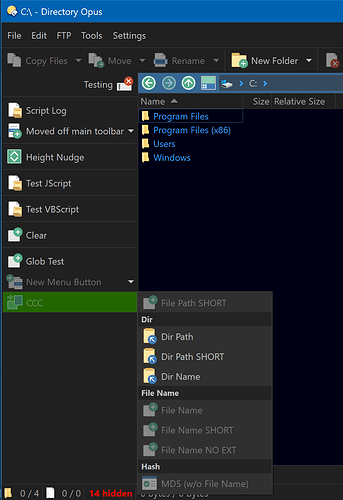I have a Menu Button.
The when you left-click the button it runs CLIPBOARD COPYNAMES, so the button is dimmed when no files are selected, but some of the "sub-buttons" copy the current folder path, so they are always enabled.
Is there any way to make it so the button is always fully displayed (i.e. not dimmed)?
I was thinking something like "!@disablenosel"....?
Right click the button in edit mode and select "Always enable drop-down".
Thanks, but that's how the button has always been set.
Is this a three-button (left, right, middle click commands) or a button-menu (left click command, and a menu of other commands)?
its a button-menu
left click command, and a menu of other commands
Strange, I have just double checked and that works for me. Can you copy the button to the forum?
Actually you are right, my buttons are also greyed out now but I'm sure they weren't earlier...perhaps I need to clean my contact lenses. Over to Leo ![]()
Seems fine here.
The left-click button is disabled (as nothing is selected) but the right-click menu still works:
It certainly works but Hoosh wants the button not to be greyed out whether a file/folder is selected or not.
You can use either of these to trick Opus into always enabling the left-click part, even when it won't work or do anything useful when clicked:
@disablenosel:!type=*.extensionthatwillneverhappen
@disablenosel:maxfiles=99999999