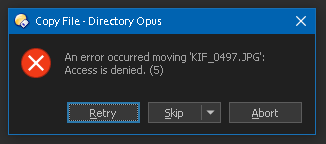Hello! o)
Whenever this happens, it is an "arrg!" moment.. o)
Solid dialog, but it does not allow to enable unattended mode to get a list of files that failed and being able to repeat after the error situation is resolved. (Which assumes, you get the failed files list from unattended mode as a file collection, can only export to CSV currently.)
Custom options or buttons in the dialog would help to resolve the problem as well (I could put my "Lock OFF" command in there.
I get this error because my files are "locked" against moving via file system permissions. I usually unlock these files by running my "Lock OFF" user command, but I can't do it from the dialog and then click "Retry" to continue.
As mentioned, I also cannot preserve the list of failed files. So I have to "Abort" the whole thing, pick and reselect all the files that failed from brain-memory, then do the "Lock OFF" and repeat the move operation. Ignore my custom "Lock ON" and "Lock OFF" handling here, you get the same situation with "regular" permission problems, files being read-only, missing etc..
Thank you! o)