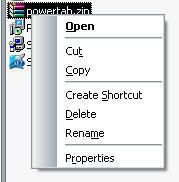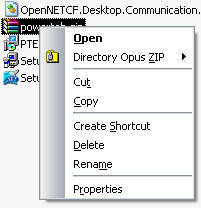Hi i have found a problem in directory opus. After running Directory Opus the right click menu is working but after going to other directory, the right click menu is loosing all the entries also copy and paste is not working anymore. (See pictures) Any ideas? I have tried different versions and uninstall and install.
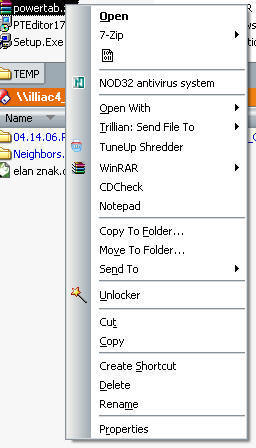
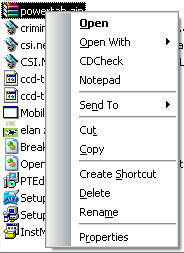
Which directories are involved? Anything special about them?
No none. And this has happened on my two machines trying 8.2.2.0 trial but not expired yet and i think 8.1.0.1. Additionall options simply dissapiring from right click menu. And i'm not using any of this security patches. First when i fire the Directory Opus the right click is working (only there wher te Opus opens itself). After going in other directory the right click additional options are gone.
What do you have selected (if anything) when you view the context menus in the different folders?
If you happen to have a specific file type selected in the first folder, but that same file type is not selected in the next folder, then you very well may see a different context menu. For example if you are in folder one and right click over a JPG you could see a different context menu than you would if you right clicked over a TXT file in the same (or different) folder.
Furthermore if nothing is selected, and you right click over an empty area in the lister, then you could see yet a different context menu.
Believe me i know the different menu options. Maybe is something in conflict i don't know. You can see on pictures tha i have clicked both times on the same file (.rar). The different is only that i have clicked first on file there where te opus opens itself and on second picture i have gone to other directory and then back to them and in the mean time the menu has changed.
Ok. It appears to me then that the difference is the first right click context menu includes the Windows context menu items (Unlocker gave that away to me) whereas the second one does not.
If that is so, the next question would seem to be why? You're not holding SHIFT down by chance when you right click over the first one are you?
Also, along the lines of where John was going... why don't you try changing the value of the Prefs->Miscellaneous->Windows Integration->Hide Windows items on file context menus option and see if that changes the behaviour.
THX for the answers but still no changes.I have uninstall Unlocker tried options with shift but stilll no changes. The pictures with windows integration can be seen here.