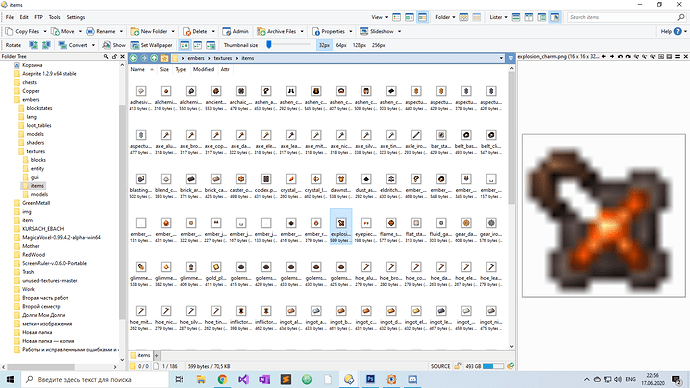Hi. I am working with low res sprites, like 16x16 px. I am also using Dopus as file manager. But when i am using viewer pane to get preview of the sprite, its becomes very smooth. Is there way to fix it? Your help would be very appreciated
!Note that the Viewer/VFS Plugins category is for posting viewer plugins and VFS plugins.
Questions about the viewer etc. should go to Help & Support. Please use the right area, else your post gets put into the moderation queue and we have to move and approve it.
There isn't a setting to change how the viewer interpolates images when enlarging them, but it's something on that's on our list. Probably not in the very near term, though, as it would be tied to a big overhaul of the viewer to move it to using a GPU-accelerated API, which is work we haven't begun yet.
(You can set the viewer pane to not enlarge the image, but in this case it'd probably look the same as the thumbnail, which wouldn't help much, except when working on larger images.)
FWIW, I use a screen magnifier on a hotkey for quickly viewing pixel-level details anywhere on the screen with nearest neighbor scaling:
Sorry for posting at the wrong place. Thank you for your reply, and for idea. Also, thank you very much for developing Dopus, its awesome. Its design looks very native, ant functions are very useful.