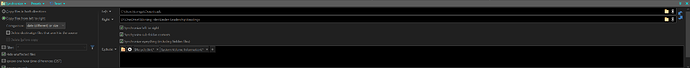I use Synchronize fairly often to keep folders in sync. Since updating to v13, whenever I run Synchronize the Compare dialog is not quite tall enough to show the Compare button. I have to either increase the height or scroll down to see it. This was not the case in earlier versions. I'm wondering if there's any way to make it so that the dialog is always tall enough to see the Compare button?
Any way to make the Synchronize Compare dialog be tall enough to show the Compare button by default?
Try this. You'll need to play with the UC-ListerPosition settings depending on your monitor and DPI
Synchronize Toggle Botton
@ifset:UTILITY=Toggle
Set UTILITY=Off
UC-ListerPosition
@ifset:else
UC-FullHeightListerPosition
Set UTILITY=Sync,Toggle
User Commands
UC-ListerPosition
//LISTERPOS=From Left, From Top
//LISTERSIZE=Width, Height
Set LISTERPOS=270,270
Set LISTERSIZE=1950,1090
UC-FullHeightListerPosition
//LISTERPOS=From Left, From Top
//LISTERSIZE=Width, Height
Set LISTERSIZE=0,+350
Just resize it and then use Settings > Set Lister Defaults to save the change (if it’s not configured to save automatically when the window closes).
Thanks Leo! That fixed it. The "Set Lister Defaults" option was not there on my Settings menu, so I added it. That may be because I'd made changes at some time, but I thought I'd mention it in case it dropped off the menu in v13.