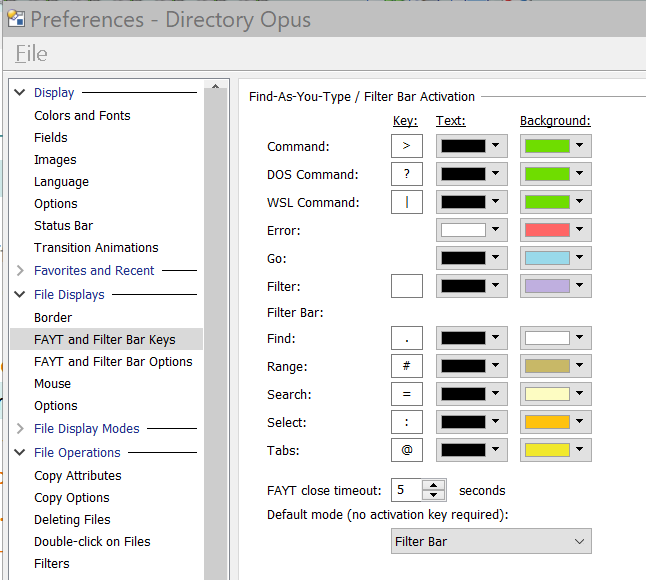I use Listary along with Directory Opus, so if I type an * (the current default) or any other text key, Listary takes over and uses it as the beginning of a search string. Is there any way to create a key combination (e.g., Ctrl+*) that wouldn't trigger Listary? Or, is there any way to create a button that would bring up the Filter Bar?
Set the default mode to Filter Bar. The Filter bar is activated as soon as you you type text in the lister without using the asterisk.
Thanks @jinsight. Unfortunately Listary still grabs the keystroke before DOpus gets it, so when I start typing it just opens the Listary search bar. That's why I was looking for another way to activate it. Maybe I can figure out a way to use Autohotkey to do something that will trick Listary into ignoring it but passing the * over to DOpus.
You can change the key in Preferences, on the page shown above. (The option to do so will be there as long as the default mode isn't set to Filter Bar. If the default mode is set to Filter Bar, then no activation key is needed at all, as you can just start typing to make it appear and type your filter/pattern.)
You can also set up more complex hotkeys (e.g. not just a single keystroke) via Settings > Customize Toolbars > Keys, using the command Set QuickFilter.
That requires reconfiguration of Listary; you can't have 2 programs 'stealing keypresses'.
- In the Listary Options, select App Settings in the left pane.
- Select Directory Opus from the list of file managers
- In the right pane, uncheck Find as you type
(untested, btw)