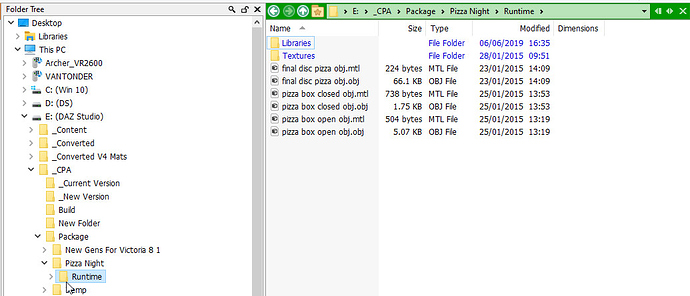I'm pretty sure that it used to behave that way, but I can't see anything in Settings.
Which version are you using currently? Can you remember which you are comparing it to?
Installed version 12.20.3 (Beta) x64
I really can't say for definitive which version I'm comparing it to, but if I have to guess I would say 12.20 or perhaps 12.19
There was an issue with tree expansion in 12.20.3 beta. Please try installing 12.20.4 beta and things will probably be back to normal.
Thank you, that seemed to have done the trick. I'll try it out some more and come back to you if needed.
That is much better. So I guess what I want might be a request. When double-clicking a parent folder in the Folder pane, I would like the Folder Tree expanded if there are sub-folders. As you can see in the attached screenshot, I double-clicked the folder called Runtime in the Folder Pane and it shows 2 sub-folders. I would therefore like the Runtime folder in the Folder Tree expanded to show the sub-folders.
Thank you.
I think that's what the Preferences / Folder Tree / Options / Expand selected branch option will do.
You are right, it does. Thank you.