I'm having a problem with understanding my Documents Folder. - Somehow a lot of folders that I have on my system are showing up in the documents folder. I really don't like to use the Documents Folder.
The following are my concerns:
The triple and double folders, example:
Documents
Documents
Documents
I can't delete the 2 that follow the first Document Folder. I know about going into Properties for the delete action. But I don't want to make a move in Documents without knowing what I should and should not do. I know the first Documents should probably not be deleted since it is system.
The same thing is happening with repeating folders with music, pictures, videos, etc. My intention is to move all the folders, under Pictures, Videos, etc. to a location of my choosing.
I'm including a picture of my documents folder, you can see what a mess it is. I know I can't avoid using the System Document Folder but it would be nice to kind of know some of the ins and outs. I can sure use some help here on how I can clean it up, folders.
Bob
PS I did check out from topic, 2011, but not much help here. - How To Display System Files From Multiple Folders
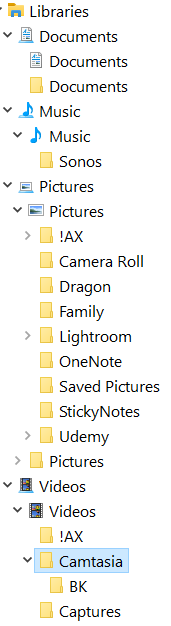
 .)
.)